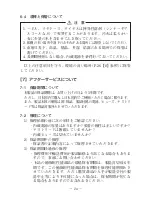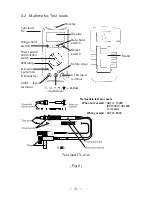− 35 −
③
Set the function
switch at
Ω
/
/
and select the
select switch at
.
【
5
】
MEASUREMENT PROCEDURE
5-1 Start-up Inspection
1. Never use meter if the meter or test leads are damaged or
broken.
2. Make sure that the test leads are not cut or otherwise damaged.
WARNING
No problem.
Start measurement.
④
Short the red and
black test pins.
①
Connect the test lead
of black plug to the
COM
terminal.
②
Connect the test
lead of red plug to
the
terminal.
START
Main unit and
test leads
damaged?
Display shows
00.0
〜
1.0?
Damaged
No damage
No
Yes
▼
▼
▼
▼
▼
▼
▼
Stop using it and
have it repaired.
Check continuity of
test leads.
▼
▼
▼
▼
Fig 5
①
③
②
④
Summary of Contents for PC20
Page 1: ...PC20 DIGITAL MULTIMETER 取扱説明書 INSTRUCTION MANUAL ...
Page 2: ......