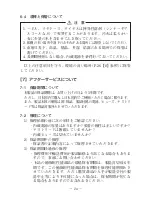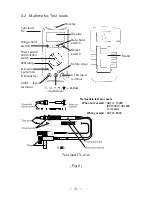− 34 −
4-3 Use of the AC adapter (AD-71AC)
Fig 4
<Connection of the AC adapter>
①
Pull up the safety cap from the AC adaptor input terminal of the
multimeter.
②
The plug of the AC adapter into the terminal of the multimeter.
③
The AC adapter into the outlet for the home (AC100V).
④
Turning the function switch of the multimeter and turn on the
power supply.
The incorporated battery and the AC adapter may be used together.
Note, however, when the PC20 is used with the AC adapter only,
the buzzer will not sound with such functions as the continuity
check (
).
Insert the plug perpendicularly.
Be sure to insert the plug to the position where the LED for
confirmation of AC adapter connection illuminates.
Outlet
AC adapter
1. Maximum input voltage in the event that is connect with AC
adapter is DC300V, AC220V (AC voltage is regulated by rms
value of sinusoidal wave. Peak max. 310V)
2. Do not use the AC adapter other than designated devices.
3. Do not use the AC adapter other than AC100V for the home.
WARNING
①
②
③
③
④
Summary of Contents for PC20
Page 1: ...PC20 DIGITAL MULTIMETER 取扱説明書 INSTRUCTION MANUAL ...
Page 2: ......