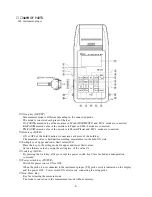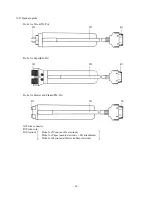-
4
-
■
MR-300 Standard probe
●
Probe for wood
Type
TG-PA(Standard probe for wood)
Measuring range
3.5 to 50.0%
Hardwood(Hard)/Softwood(Soft) by conversion
MC-3(Moisture Content) by 1 to 100 indication
(1 to 50 : 0.5 pitch, Over 50 : 1.0 pitch)
Dimensions and Weight
50(W) × 30(H) × 135(D)mm,
320g
Accessories
Hexagonal wrench, spare needle
●
Probe for paper and corrugated board
Type
KG-PA(Standard probe for paper and corrugated board)
Measuring range
3.5 to 40.0%
MC-2(Moisture Content) by 1 to 100 indication
(1 to 100 : 0.5 pitch)
Dimensions and Weight
50(W) × 40(H) × 150(D)mm,
360g
Accessories
Hexagonal wrench, spare needle
●
Probe for mortar and plaster
Type
PM-PA(Standard probe for mortar and plaster)
Measuring range
0.8 to 15.0%
Mortar/Plaster by conversion
MC-1(Moisture Content) by 1 to 100 indication
(1 to 100 : 1.0 pitch)
Dimensions and Weight
50(W) × 30(H) × 130(D)mm,
310g
※
We will prepare or fabricate the optional probe suitable to the object to be measured other than above
mentioned 3 kinds of the standard probe(PA type).
Please contact us at the nearest branch for details.