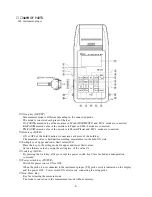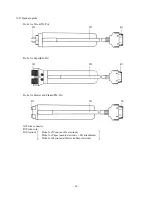-
17
-
5‑3
Converting the hold mode
When the hold key
②
is pressed, the
「
Hold
」
mark is
indicated on LCD
⑰
and indicated measured value will
be held until the next measurement.
Hold mode will be converted ON or OFF each press of
the key. [HOLD] is indicated on the LCD
⑰
at ON of
the hold mode and no indication at OFF.
※
When the
「
Hold
」
key
②
is pressed while measuring
in later memory mode, the mode is converted to
NON-HOLD measuring mode and memory mode is released.
※
Printing out, communication with PC and measurement in memory mode can not be set
with the indication
「
INHIBIT
」
on the LCD
⑰
if the hold mode is not ON.
Handle the Meter after surely hold mode ON.
5‑4
Setting upper and lower limit values (in operating measurement mode)
H/L
「
H
」
mark showing upper limit value is indicated blinking.
↓
×
・
Ø
Input upper limit value (omit in case of lower limit value only)
↓
H/L
「
L
」
mark showing lower limit value is indicated blinking.
↓
×
・
Ø
Input lower limit value (omit in case of upper limit value only)
↓
H/L
Mode returns to the measurement mode.
・
When the upper and lower limit values are
(Example) In case the upper and lower
set and the measured value exceeds set upper
limit values for wood are set
limited value,
「
H
」
and measured value are
indicated blinking by turns with beeping sounds.
TG‑H
HOLD
H 20.0
For the value under set lower limit value
,「
L
」
L 10.0
and measured value are indicated blinking by turns
16.7
%
with beeping sounds.
・
When the setting condition of upper limit value and lower limit value are needed to change,
press the
「
H/L
」
key
③
again and repeat above mentioned procedures.
※
1.When no upper limit value is needed, after pressing
「
H/L
」
key
③
at first, press
「
H/L
」
key again.
.
In this case, as
「
H
」
mark showing upper limit value is erased and
「
L
」
mark showing lower limit
value blinks instead, set the lower limit value.
※
2.When no lower limit value is needed, after setting the upper limit value, press
「
H
」
key
③
again while blinking
「
L
」
is indicating
.
In this case, as
「
L
」
mark showing lower limit value is erased and only upper limit value is set.
※
3.When the Meter is used in memory mode, carry out above procedure after selecting the store
memory block.
TG‑H
HOLD
16.7
%