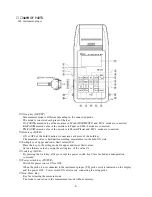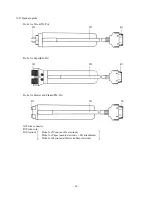-
13
-
4.OPERATING INSTRUCTIONS
4‑1
Connecting(Disconnecting) the probe
(Be sure to confirm the power OFF.)
・
To connect the probe:
Carefully insert the probe connector
○
A
of the
using probe to the bottom into the receptacle
for the probe connector
⑱
.
・
To disconnect the probe:
○
A
After confirming the power OFF, carefully pull
the probe connector
○
A
releasing the locks located
at both sides.
・
If the cord is pull out of the receptacle without
releasing the locks, it causes breaking of the cord
or the connector.
※
If the probe connector
○
A
is disconnected while
the power ON, it causes out of order.
4‑2
Power ON
・
OFF
・
Press the power switch
⑤
, then the kind of connected
probe is indicated on the LCD display
⑰
with a
beeping sound.
(When no probe is connected, [PE] probe error is
indicated on the LCD display and the power goes off
with beeping sounds of the buzzer.)
・
Press the power switch again, then the power OFF
after indicating [END] mark on the display with a
beeping sound.
・
The batteries consumption caused by forgetting the
power OFF is prevented with the auto power OFF function.
When the measurement is not carried out continuously for about 3 minutes, the power will go off
automatically.
※
When switching over the power switch
⑤
ON or OFF, operate the switch with an interval of 3 to 5
seconds to prevent malfunction.
TG‑H
E
LLL
%