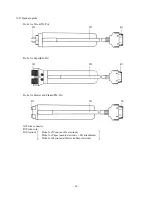-
20
-
5‑14
Restoring the construction of the memory(All data are erased for resetting.)
For restoring to the non-constructed conditions the constructed memory block, following procedures
are needed.
Pay attention to proceed the procedures because
all data are erased
.
※
Same procedures are applied to both a fixed block system and an arbitrary block construction system.
By restoring the memory, the upper and lower limit values have been set in each block are also
erased together.
●
Resetting all memories
Mem.
[BLK.X] is indicated blinking on the memory indicating part of the LCD.
↓
Group
Number of block and Max. data are indicated blinking on the memory indicating part of
the LCD.
↓
Clear
Message [Restore?] (Kana:
サイセッテイ
) is indicated blinking.
↓ ←
Cancel
(When restore is suspended)
Clear
[Erase] is indicated on the LCD and all data in the memory are erased.
The mode is reset to the initial condition(Non-Memory mode) with a beeping sound
of the buzzer.
5‑15
Erasing the memorized data in the block
①
Erasing the memorized data each block
In case the memorized data are erased, the upper and lower limit values have been set in its block
are also erased.
Mem.
[BLK.X] is indicated blinking on the memory indicating part of the LCD.
↓
×
・
Ø
(Select the block erasing the data)
↓
Clear
[Memory clear?] (Kana:
メモリデータショウキョ?
) is indicated blinking.
↓
←
Cancel
(When erasing the data is suspended)
Clear
[Erase] is indicated, and memorized data and the upper and lower limit values have been
set are erased.
②
Erasing the measured data
[Cancel] key
⑫
is pressed while measuring in memory mode, [Memory Clear]
(Kana:
メモリデータショウキョ?
) is indicated and just previous measured data are erased by succeeding
press of [Clear] key
⑬
.
By repeating these procedures previous memorized data can be erased.
5‑16
Selecting the memory block
◇
Confirm the ON condition of the hold mode before pressing the key
Mem.
Memory block No. and stored Nos. of data used till just before are indicated blinking.
↓
×
・
Ø
(Select the storing memory block)
↓ ←
Cancel
(When the setting is suspended)
Set
Storing memory block is set and blinking indication stops.
※
The connected probe differs from the selected memory block in measurement mode, [INHIBIT] is indicated
blinking on the LCD
⑰
and block can not be selected.
Measurements in the hold mode are available but can not be measured in memory mode.
Select the same memory block as the connecting probe or connect the probe equivalent for the mode of
the memory block.
(But, when the data is not stored in the selected memory block, the memory measurement is possible in
the mode of the connected probe.)