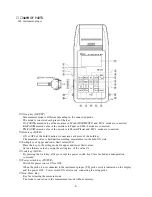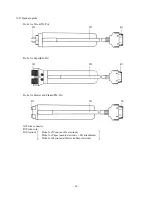-
19
-
5‑12
Releasing the communication with PC and printing out
For releasing the communication with PC, refer to item "
5‑10
".
For releasing the printing out, refer to item "
5‑8
".
5‑13
Setting the memory mode
MR-300 can store up to Max. 15,000 data in the memory mode.
There are following two ways for setting the memory block, so select one way of the two and set the
memory block.
The construction of the memory can not be changed on the way of the measurement.
Restore the construction of the memory and reset as shown in item "
5‑14
".
1. Fixed block system
5 blocks fixed system (3,000 data/1 block)
2. An arbitrary block construction system
This is a system to set the numbers of memory block and block size(numbers of the data storing
in 1 block) within Max. 15,000 data arbitrarily.
Max. number of the memory block will be 1,100 blocks and Min. of block size will be 10 data.
Memory can not be additionally constructed on the way even though the memory capacity is not full.
①
Setting the fixed block(Memory block: 5, Number of memory: 3,000)
◇
Confirm the ON condition of the hold mode before pressing the key
Mem.
[Mem: Fixed Block] and [G:User's format Block] are indicated on the LCD
⑰
.
↓
Mem.
(Construct the fixed block) [Mem: BLK.1 No.---] is indicated blinking on the indicating
part of the memory condition.
↓
←
Cancel
(When the setting is suspended)
Set
The setting of the fixed block is finalized and blinking on the LCD stops.
[Mem: BLK.1 No.0] is indicated and the measurement can be done in the memory mode.
●
Before measurement, confirm the measurement mode, press the [Group] key
①
and change the mode
if necessary. After measurement, the block mode can not be changed.
②
An arbitrary block construction system(Memory block × No. of memory
≦
15,000)
◇
Confirm the ON condition of the hold mode before pressing the key.
Mem.
[Mem:Fixed Block] and [G:User's format Block] are indicated on the LCD
⑰
.
↓
Group
[Mem.BLK.----No.----] is indicated blinking on the indicating part
↓
of the memory condition.
×
・
Ø
(No. of the memory block)
↓
(Example) [Mem.BLK.100]
←
No. of block to be set(blinking indication)
Group
[Mem.BLk.100 No.---] is indicated blinking.
↓
(Blinking indication of Mem.BLK. 100 stops.)
×
・
Ø
(Block size)
(Example) [No.150]
←
Size of block to be set(blinking indication)
↓
←
Cancel (When setting is suspended)
Set
Setting of the block construction is finalized and the blinking indication on the LCD stops.
[Mem:BLK.1 No.0] is indicated and the measurement can be done in the memory mode.
●
Before measurement, confirm the measurement mode, press the [Group] key
①
and change
the mode if necessary. After measurement, the block mode can not be changed.
※
When the stored numbers in the memory reach the Max. data numbers while measuring in the memory
mode, the data is stored in the next empty block.
In case the data exist in the next block, the data will be stored in the third empty block.
If there are no empty block to store, the message [Memory Overflow] is indicated on the LCD
⑰
and
the memory mode of the measurement is released.