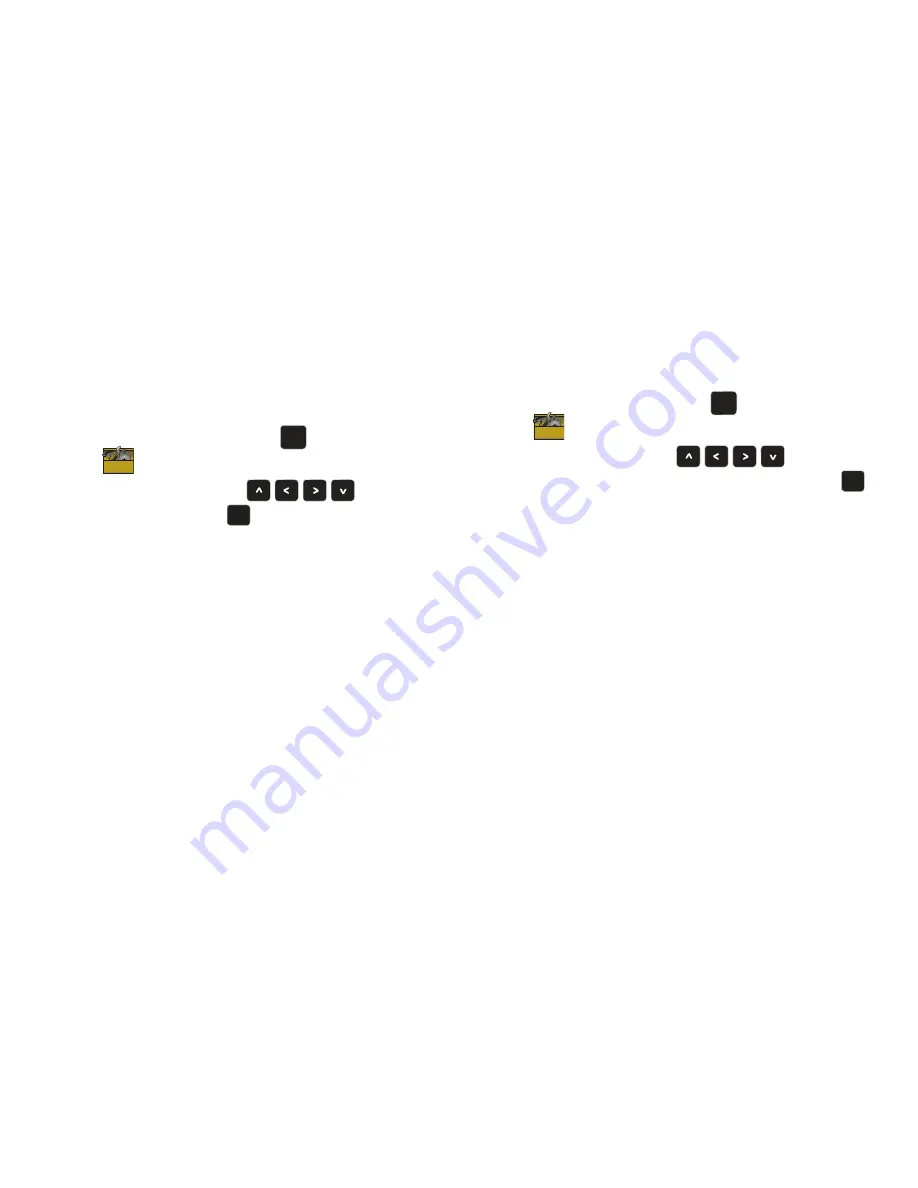
112
Call Settings
Customize settings related to making and receiving calls.
Answer Options
Select a method for answering incoming calls.
1.
From the Home screen, press
to select
MENU
➔
Settings & Tools
➔
Call Settings
➔
Answer Options
.
2.
Use the
Directional Keys
to highlight
option(s), then press
MARK
to mark them for
selection:
• Flip Open
: Answer incoming calls by flipping the phone open.
• Any Key
: When the phone is open, answer calls by pressing any
key on the QWERTY keyboard.
• Auto w/ Handsfree
: When you are using a handsfree device,
calls are answered automatically after a 5-second delay.
Auto Retry
Select settings for automatic redialing of unanswered calls after
a set period of time.
1.
From the Home screen, press
to select
MENU
➔
Settings & Tools
➔
Call Settings
➔
Auto Retry
.
2.
Use the
Directional Keys
to highlight
10
Seconds
,
30 Seconds
,
60 Seconds
, or
Off
, then press
.
OK
OK
OK
OK
OK
OK
OK
OK
Summary of Contents for Zeal
Page 1: ...USER MANUAL ...






























