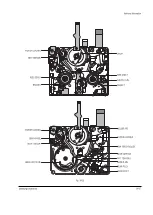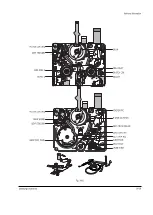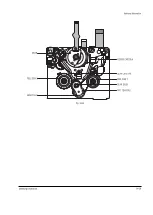Reference Information
Samsung Electronics
14-31
14-2-4 Other Interfaces
1) USB2.0: This mode was added when USB version 2.0 was released in April 2000.
Computers and motherboards that are currently produced have ports for USB 1.1, and the maximum
transmission speed supported is 12Mbps (1.5MB/s). This speed is appropriate for peripherals that run at a
medium to low speed. Therefore, it is proper for input devices such as a mouse, or output devices such as a
printer to use the interface. However, it is not proper for use in devices such as an external drive where a high
transmission speed is required. To solve the issue, the maximum transmission speed was amended to support a
480Mbps (60 MB/s) speed in USB 2.0. To be more accurate, a high transmission speed (480Mbps) is added to
the low (1.5Mbps) and standard (12Mbps) speed defined in USB 1.1. USB 2.0 and 1.1 are compatible.
2) IEEE 1394: It is a transmission technology between digital devices developed by Apple Computer.
It connects communication devices, computers, and electric products using a single network.
It is an interface that can exchange multimedia data with a speed as high as 100Mbps – 1Gbps.
- It’s a serial bus standard for data transmission created by IEEE (Institute of Electrical and Electronics
Engineers) for a use in AV devices. It is capable of a high data transmission speed (100/200/400Mbps) that is
10 times faster than USB. However, because the maximum transmission distance in 400Mbps is limited to
4.5M, its disadvantage is that it can only be used in home-networking.
- 1394 can have a TREE or DAISY CHAIN structure, but cannot have a LOOP structure. In most devices, the
structures can be implemented with PHY (physical layer) and LINK (link layer) chips.
- Because it supports one of the most important characteristics of 1394, the isochronous transmission, it
ensures the bandwidth and transmission of the real-time multimedia data or AV data. At the same time, it
also supports the asynchronous transmission so the commands that control devices can be used. That is, not
only does it handle the data transmission of the 1394 supported devices, but also the control signals.
14-2-5 Forecast on Next Generation Interfaces
Between USB and IEEE1394 that were started with similar technologies, which interface will play a leading role
in the future? Many people may wonder. However, the two technologies have been recognized so far as
complementary to each other.
USB version 1.1 had problems supporting peripherals that had maximum speed of 12Mbps, but it has reached
the universality in terms of having made the USB port a standard for almost all the PCs that are produced
nowadays. Also, quite a few peripherals are equipped with the USB interface. Not only printers and modems,
but also mice and keyboards that used to primarily connect to the existing interface are now being developed
for USB. At the early stage, it was noted that there was few operating systems that supported USB. However,
this is no longer a problem for Windows 98, 2000, ME support it, and even Linux also supports it.
14-2-6 USB (Universal Serial Bus) specification
It is used as a transmission path to PC for the information (still shot, MPEG4 file) that is saved in the memory
card (Memory Stick or Smart Media).
■
Fully compliant to USB 1.1 specification
■
Compatible with both OpenHcI and Intel UHCI standards
■
Supports full-speed (12Mbps) functions
■
Each Endpoint can be configured as: In or Out, In/Out programmable
■
In-core Endpoint FIFOs
■
Each can handle Bulk and/or Isochronous data transfers
■
Endpoints interface to a microcontroller decode block
■
Supports Suspend and Resume signaling
Summary of Contents for VP-D455
Page 10: ...Product Specification 2 4 Samsung Electronics MEMO...
Page 30: ...3 20 Alignment and Adjustments Samsung Electronics MEMO...
Page 46: ...4 16 Disassembly and Reassembly Samsung Electronics MEMO...
Page 66: ...Exploded View and Parts List 5 20 Samsung Electronics MEMO...
Page 83: ...Samsung Electronics 8 1 8 Wiring Diagram MEMORY STICK VP D453 I D6620I VP D454 I D455 I D6650I...
Page 84: ...Wiring Diagram 8 2 Samsung Electronics MEMO...
Page 86: ...PCB Diagrams 9 2 Samsung Electronics 9 1 Main PCB COMPONENT SIDE...
Page 87: ...PCB Diagrams Samsung Electronics 9 3 L708 L704 L706 L717 L719...
Page 88: ...PCB Diagrams 9 4 Samsung Electronics CONDUCTOR SIDE Fuse 1 25A 32V...
Page 94: ...PCB Diagrams 9 10 Samsung Electronics MEMO...
Page 128: ...Troubleshooting 12 8 Samsung Electronics MEMO...
Page 140: ...Circuit Operating Description 13 12 Samsung Electronics MEMO...
Page 184: ...Reference Information 14 44 Samsung Electronics MEMO...