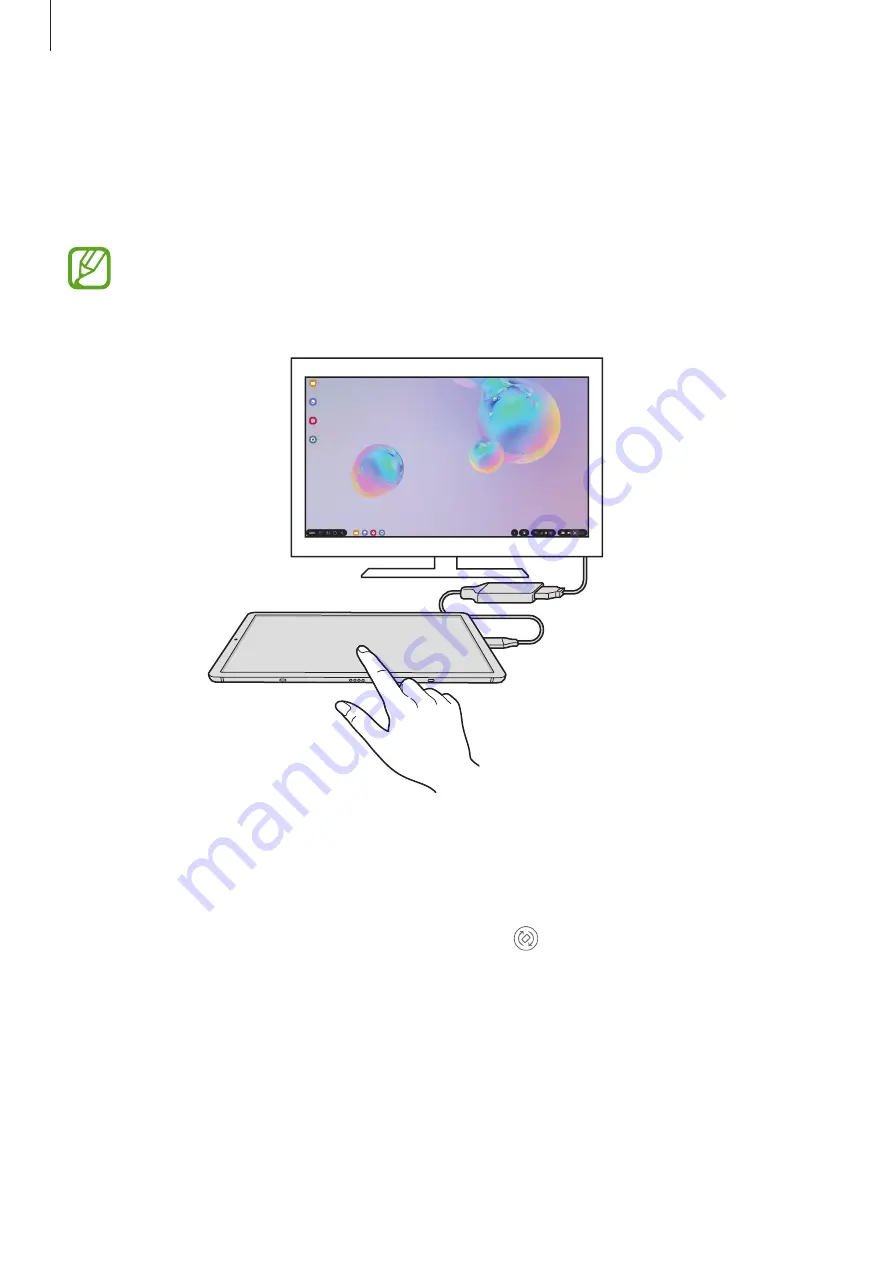
Apps and features
154
Using your tablet as a touchpad
You can use your tablet as a touchpad and operate it with your fingers or the S Pen.
On your tablet, drag downwards from the top of the screen to open the notification panel
and tap
Use your tablet as a touchpad
.
•
You can use the touchpad only when using Samsung DeX on external display.
•
If your tablet’s screen turns off, press the Side key or double-tap anywhere on the
screen to turn on the screen.
Orienting the touchpad
When you are using your tablet as a touchpad, you can use it in either the horizontal or
vertical alignment.
To rotate the touchpad, rotate the tablet or double-tap .
Using your tablet while using the touchpad
You can use apps on your tablet even while it is being used as a touchpad.
On your tablet, drag upwards from the bottom of the screen to show the navigation bar.
Then, tap the Home button to move to the Home screen, and select apps you want to use.






























