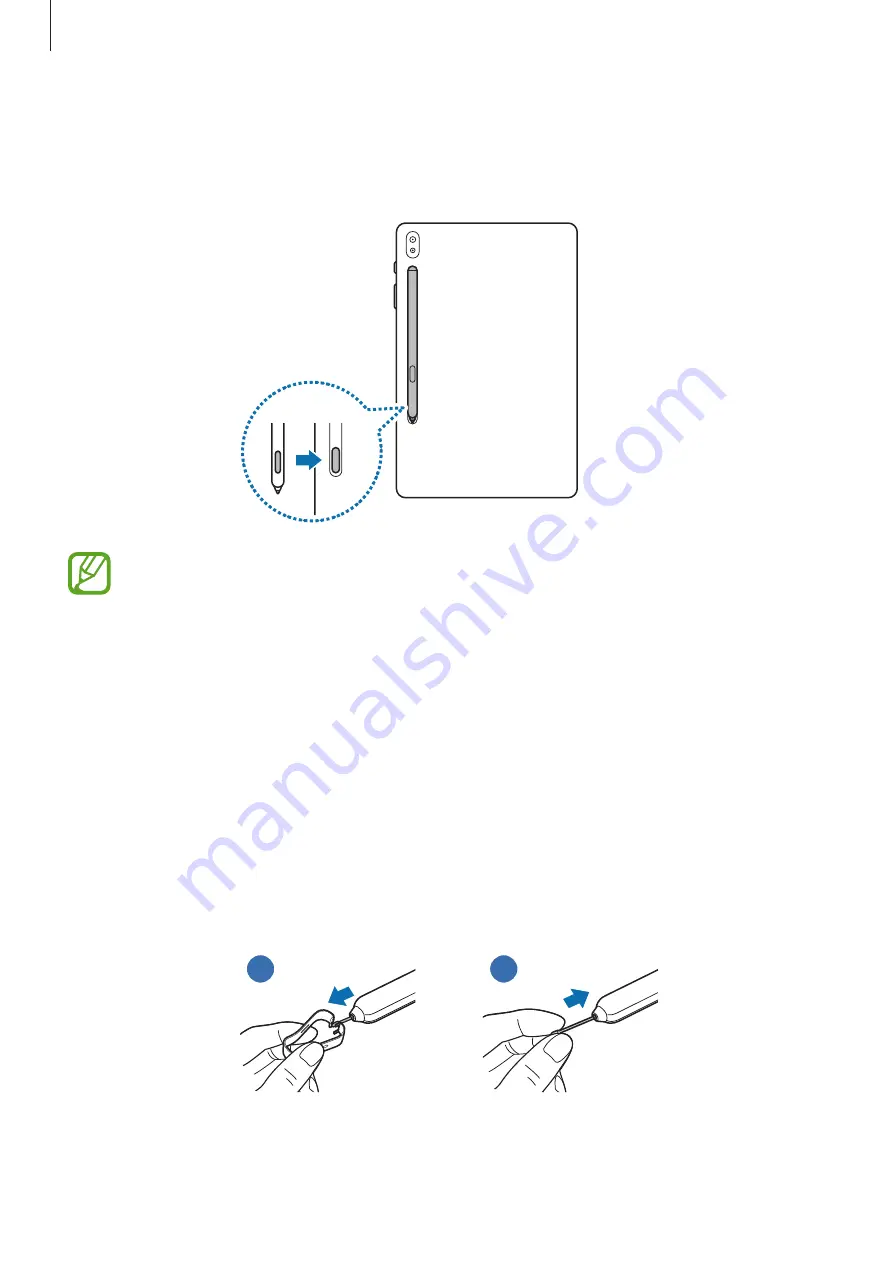
Basics
14
Charging the S Pen
The S Pen must be charged before you can use the Air action feature. When the S Pen and the
S Pen’s charging groove are properly aligned, charging will begin.
•
Even if the S Pen has been fully discharged, you can use other S Pen features, such
as tapping the touchscreen or the Air command features.
•
If the device and the S Pen are not attached like in the image, the S Pen may not be
charged. Attach the S Pen like it is in the image.
•
If you use the device on the floor with the S Pen attached to the S Pen’s charging
groove, it may scratch the S Pen.
Replacing the S Pen nib
If the nib is dull, replace it with a new one.
1
Firmly hold the nib with the tweezers and remove it.
2
Insert a new nib into the S Pen.
2
1





























