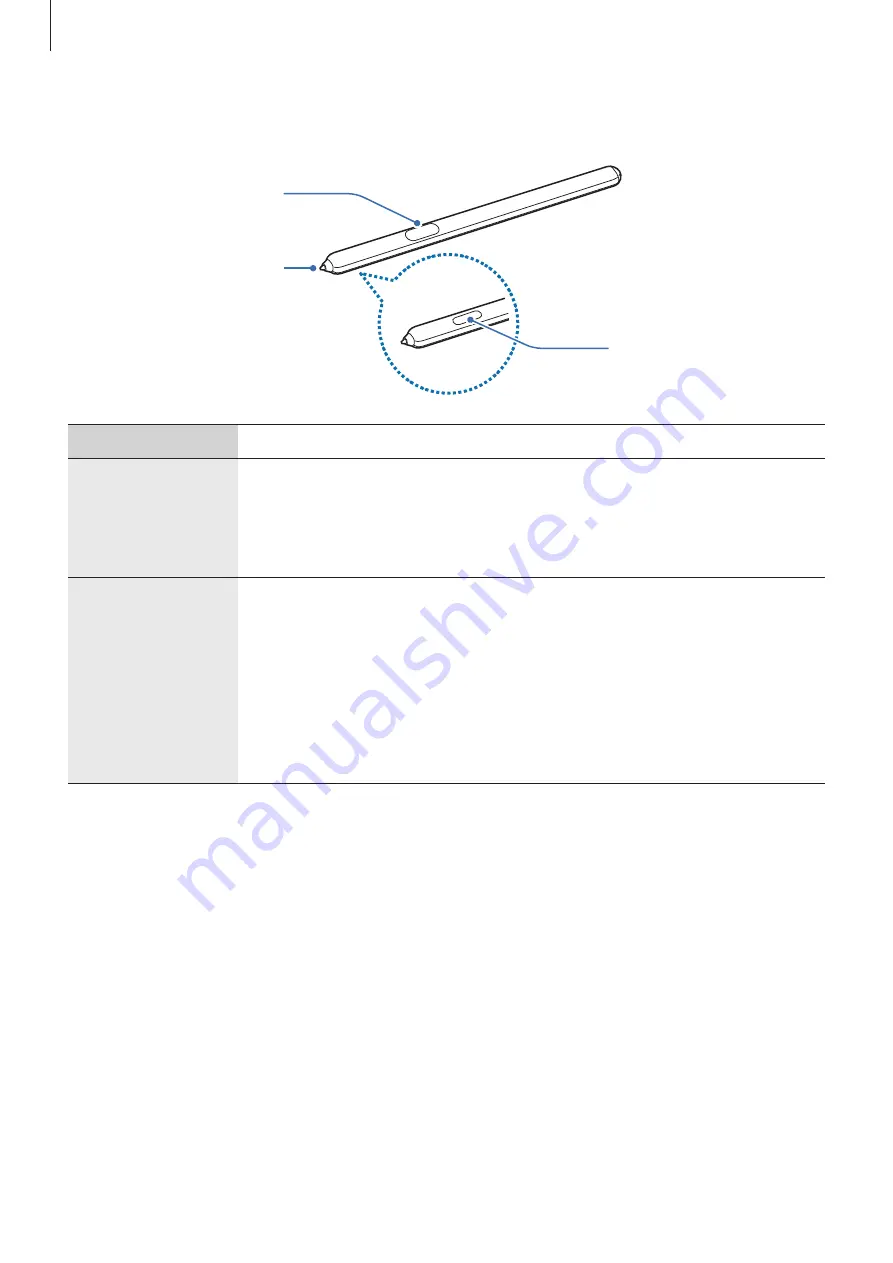
Basics
13
S Pen
S Pen button
S Pen nib
Charging contact
Name
Functions
S Pen nib
•
Use the S Pen to write, draw, or perform touch actions on the
screen.
•
Hover the S Pen over items on the screen to access additional
S Pen features, such as the Air view feature.
S Pen button
•
Press and hold the S Pen button to launch the preset app. If you
press the button once or twice while using apps, the device will
perform certain features. Refer to
for more information.
•
Hover the S Pen over the screen and press the S Pen button to
display the Air command features.
•
While pressing and holding the S Pen button, drag the S Pen over
items to select them.




























