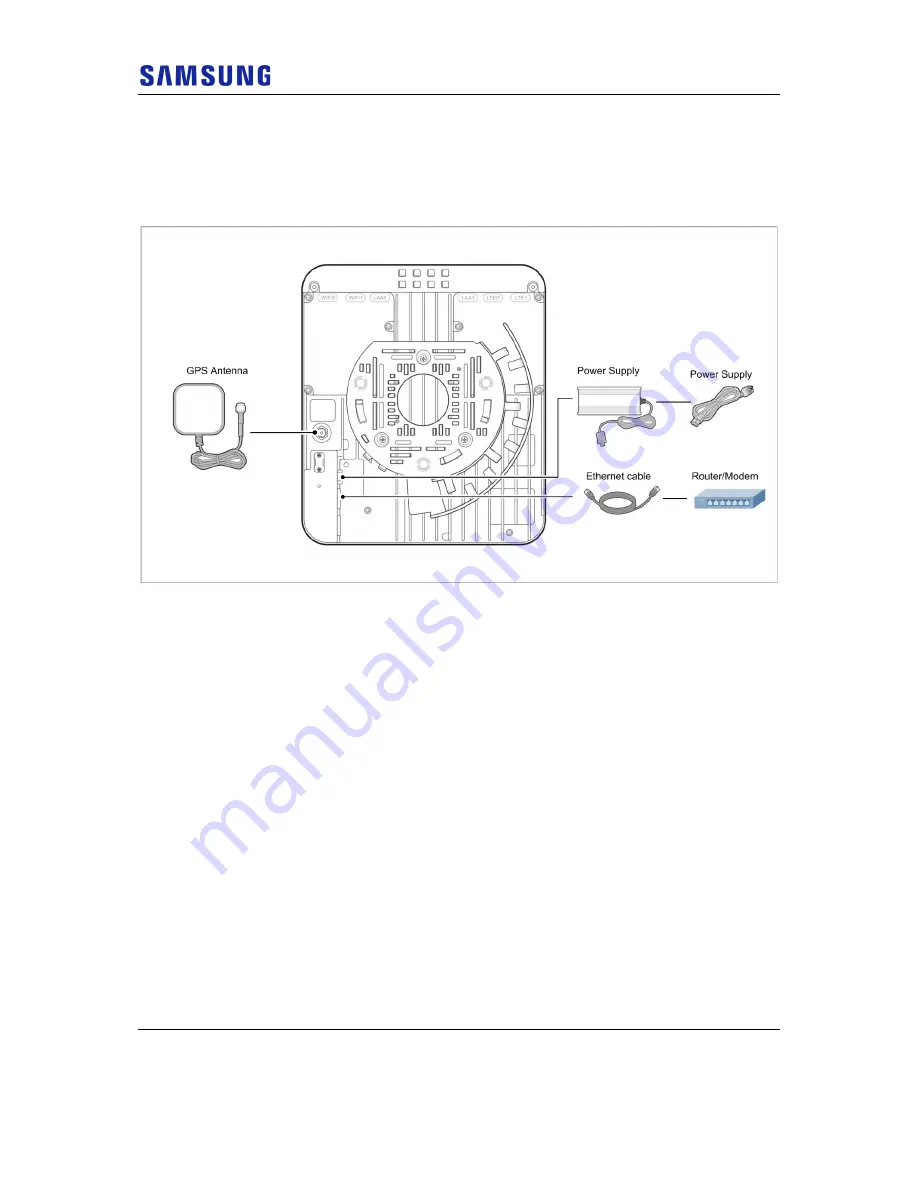
Chapter 2 Network Extender Setup
Verizon 4G LTE Network Extender 2 for Enterprise User Guide v1.0
13
Copyright © 2019, All Rights Reserved.
Cabling
This section describes the procedures for GPS, Power and Ethernet cabling.
Figure 5. Connect the GPS, Power AND Ethernet cables
1
Check the AC Power is off before installing the Power Supply.
2
Connect the provided GPS antenna cable to the GPS port of the Network
Extender.
3
Plug the DC power supply connector into the PWR port located at the rear of
the Network Extender. Insert one end of the AC power cord into the power
supply and then plug the other end into an available outlet.
4
Plug one end of the provided Ethernet cable into an available LAN port on
your router and the other end into the B/H port on your Network Extender.
5
Route the cables via cable tray for a wall mount to avoid any possible damage
from the heat sink.






























