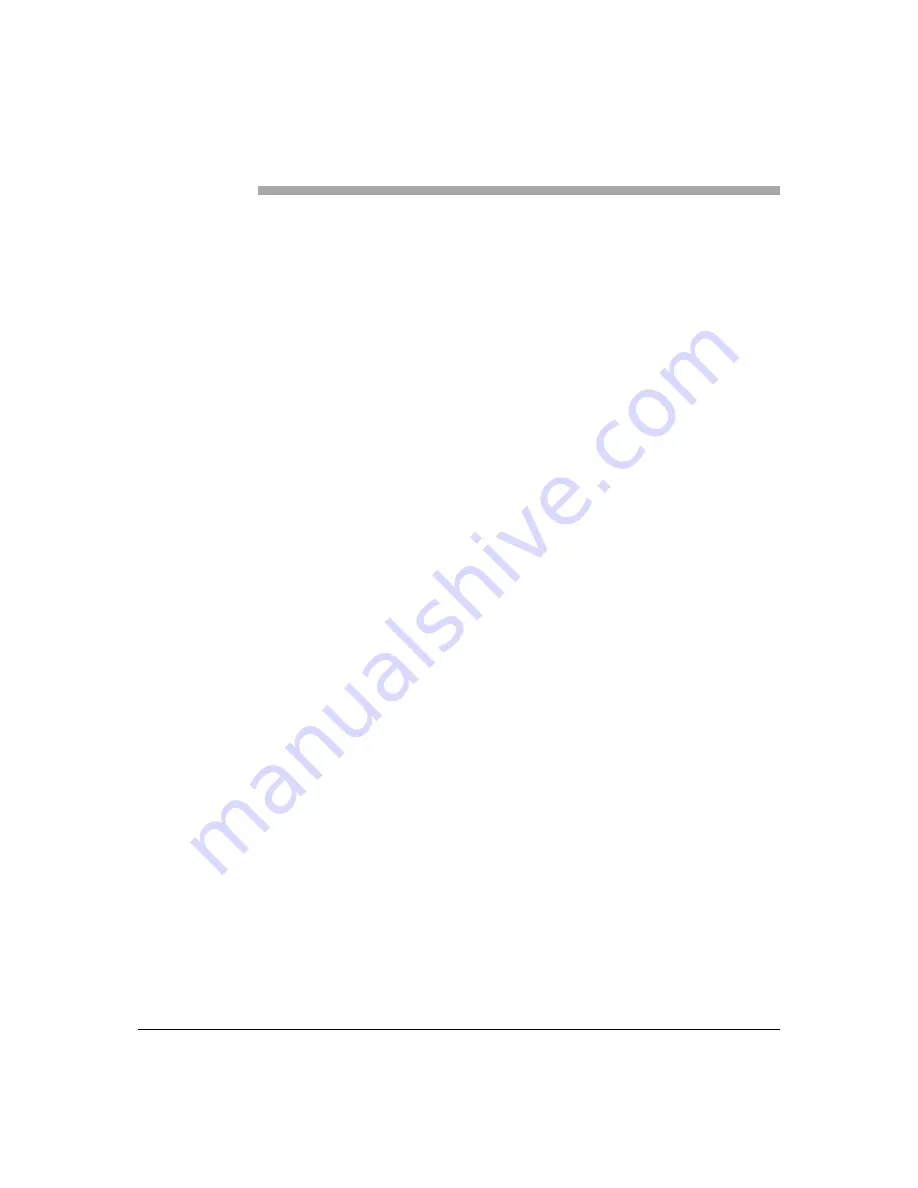
Verizon 4G LTE Network Extender 2 for Enterprise User Guide v1. 0
10
Copyright © 2019, All Rights Reserved.
Chapter 2
Network Extender
Setup
Setup Procedure
This section outlines the procedures needed to set up the Network Extender.
1
Confirm your package contains all components (see page 2, figure 2).
2
Review the Manual
Review the Product Safety and Warranty document and Quick Start Guide
included in the package before installing the Network Extender.
3
Installation
Place the Network Extender in the location where wireless 4G LTE service is
desired. Ideally, it would be best to locate the Network Extender in a wall or
ceiling that required the desired coverage area. This will typically result in the
maximum coverage in one sided directions (unless there are unusual
obstructions to consider).
Please refer to the Installation section for details.
4
Cabling
Please make sure the AC Power is off before installing Network Extender.
Connect the provided GPS antenna cable to the GPS port of the Network
Extender and plug the DC power cable of adaptor to the PWR port located at
the rear of the Network Extender. Insert one end of the AC power cord into the
power supply and then plug the other end into an available outlet.
Ethernet cable needs to be connected to B/H port of the Network Extender.
All cables must be carefully routed via cable tray for a wall mount to avoid any
possible damage from the heat sink.
5
Power on
Turn on the AC Power supply






























