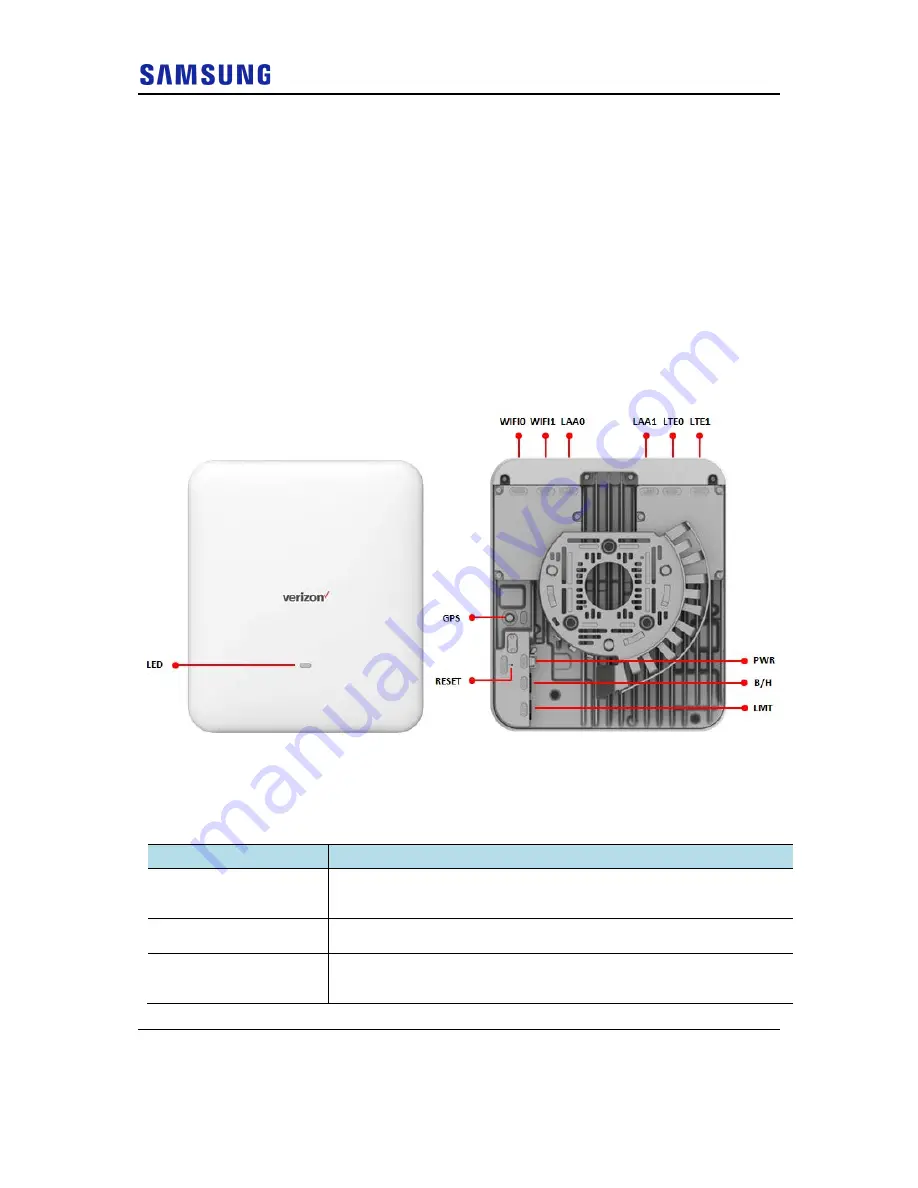
Chapter 1 Getting Started
Verizon 4G LTE Network Extender 2 for Enterprise User Guide v1.0
4
Copyright © 2019, All Rights Reserved.
Network Extender Basics
This section will guide you through the basic features and functions of your
Network Extender.
The RF Antenna of Network Extender is embedded in the Front cover and 6
different external antenna ports are located on the top of the Network Extender.
The included GPS antenna is required for the automated setup process, and is
necessary in the event the mobile phone is used to call for emergency services
while in the coverage area of the Network Extender.
The Network Extender has a single multicolored LED used to indicate the device
connectivity status. Please review
Chapter 5 Troubleshooting
for the LED guide
when attempting to troubleshoot the solution.
Figure 3. Components - Front and Rear View
The Network Extender includes the following key features and connections:
Table 1. Network Extender external port
Item
Description
LED
The Multi color LED (Green/Yellow/Red) shows the current operational status of
the Network Extender. When blinking green, the Network Extender is in
operation.
GPS
The GPS antenna port provides access to a SMA Female interface for the
external GPS antenna cable.
PWR
The 12V DC Power port is used to power the Network Extender when
connected to the AC power adaptor. Use only the provided power adapter, as
using any other power source may damage the Network Extender















































