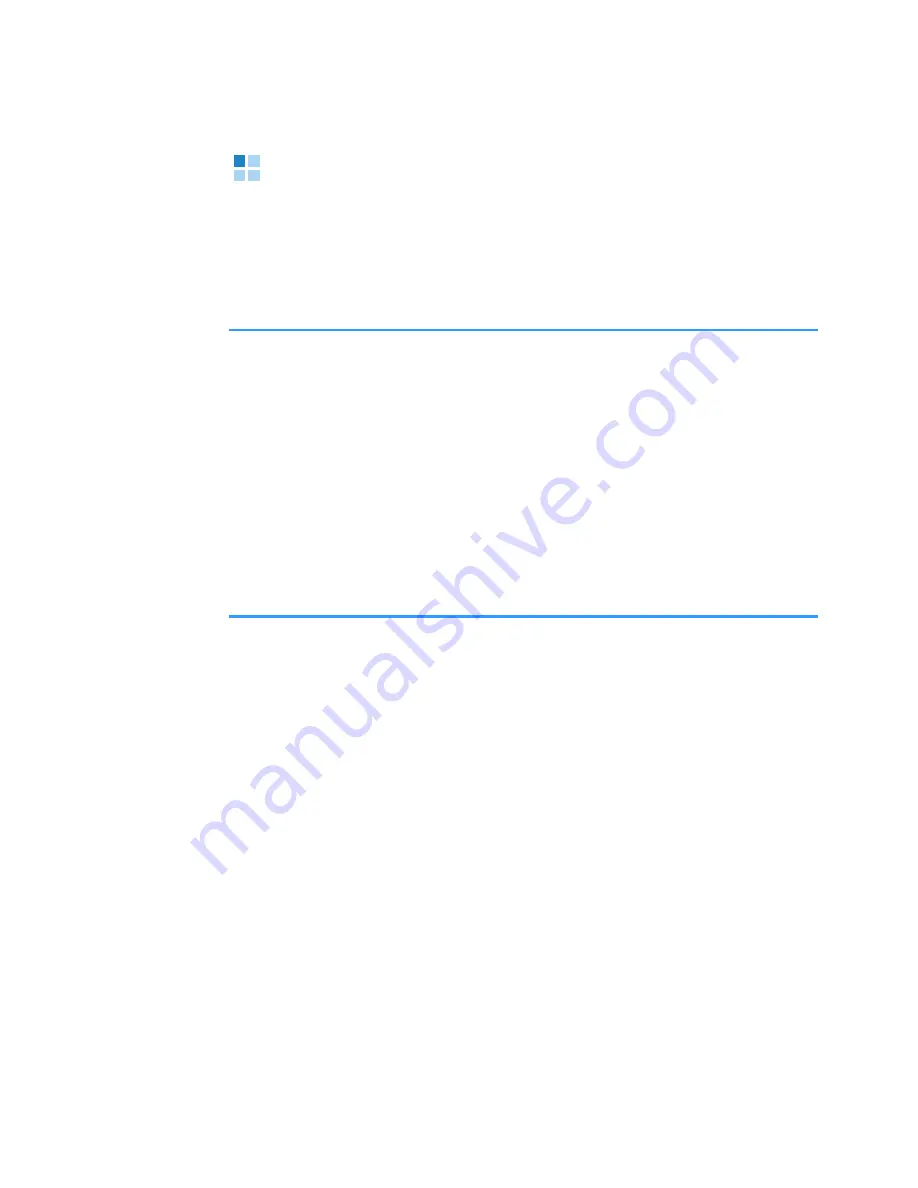
Getting started
23
Using an optional memory card
Using a memory card (MMC micro), you can store your
multimedia files, such as video clips, sound files, photos,
and messaging data, and back up information from your
phone’s memory.
Notes
:
• Use only compatible memory cards with your phone. Other
memory cards, such as Secure Digital (SD) cards, do not fit
in the card slot and are not compatible with your phone.
Using an incompatible memory card may damage the card,
as well as the phone, and data stored on the card.
• When you insert/remove a locked memory card (indicated as
“memory card locked” when you open the
Memory
application), you will not hear the system sound on insertion.
Also, you will not hear the system sound and see the note on
removal.
To insert a memory card:
1. Insert the card into the memory card slot with the
label facing down.
















































