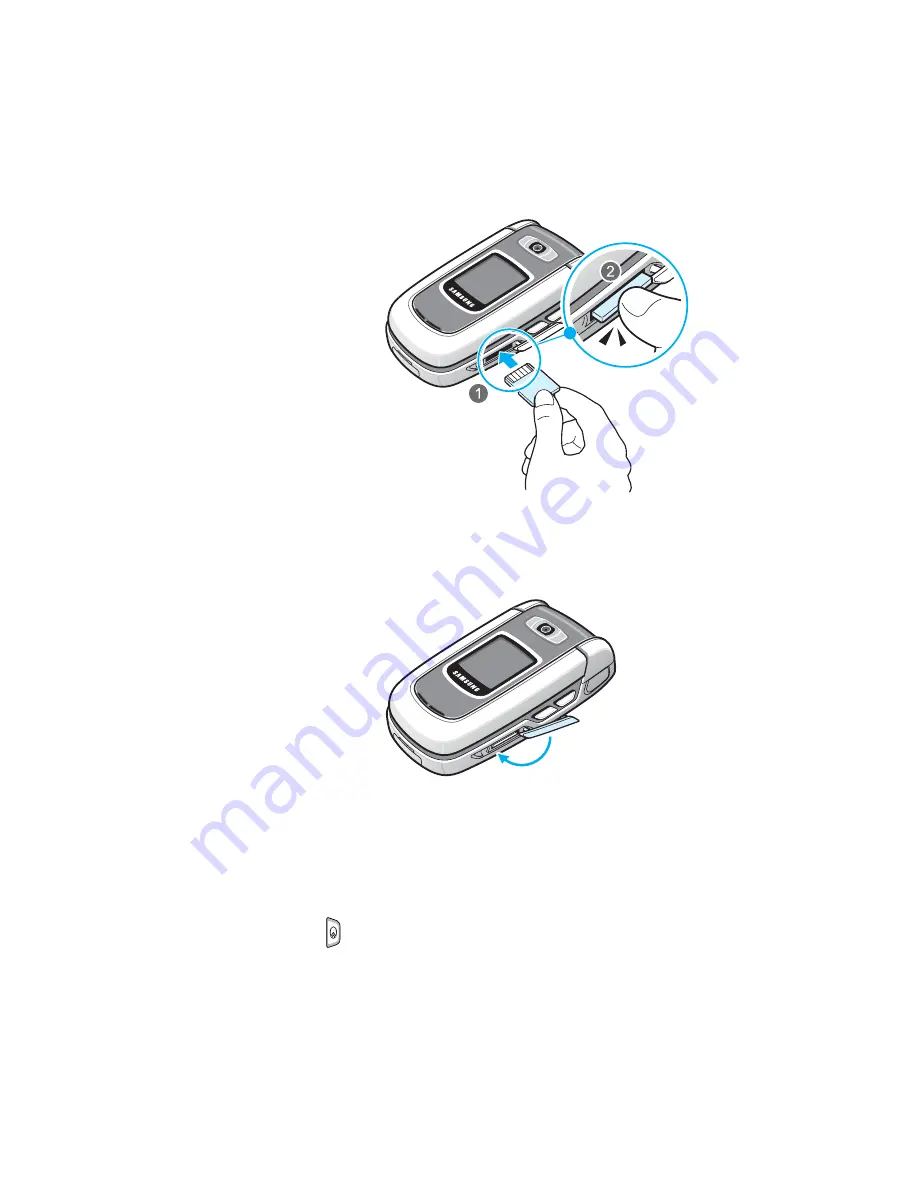
Getting started
24
2. Push the card in with your thumb until it locks into
place. You will hear the system sound.
3. Close the card cover so that the phone recognises the
installed card.
To remove the memory card:
1. Press and select
Remove mem. card
.
2. When a “Remove memory card and press ‘OK’”
message appears, press the
OK
soft key.






























