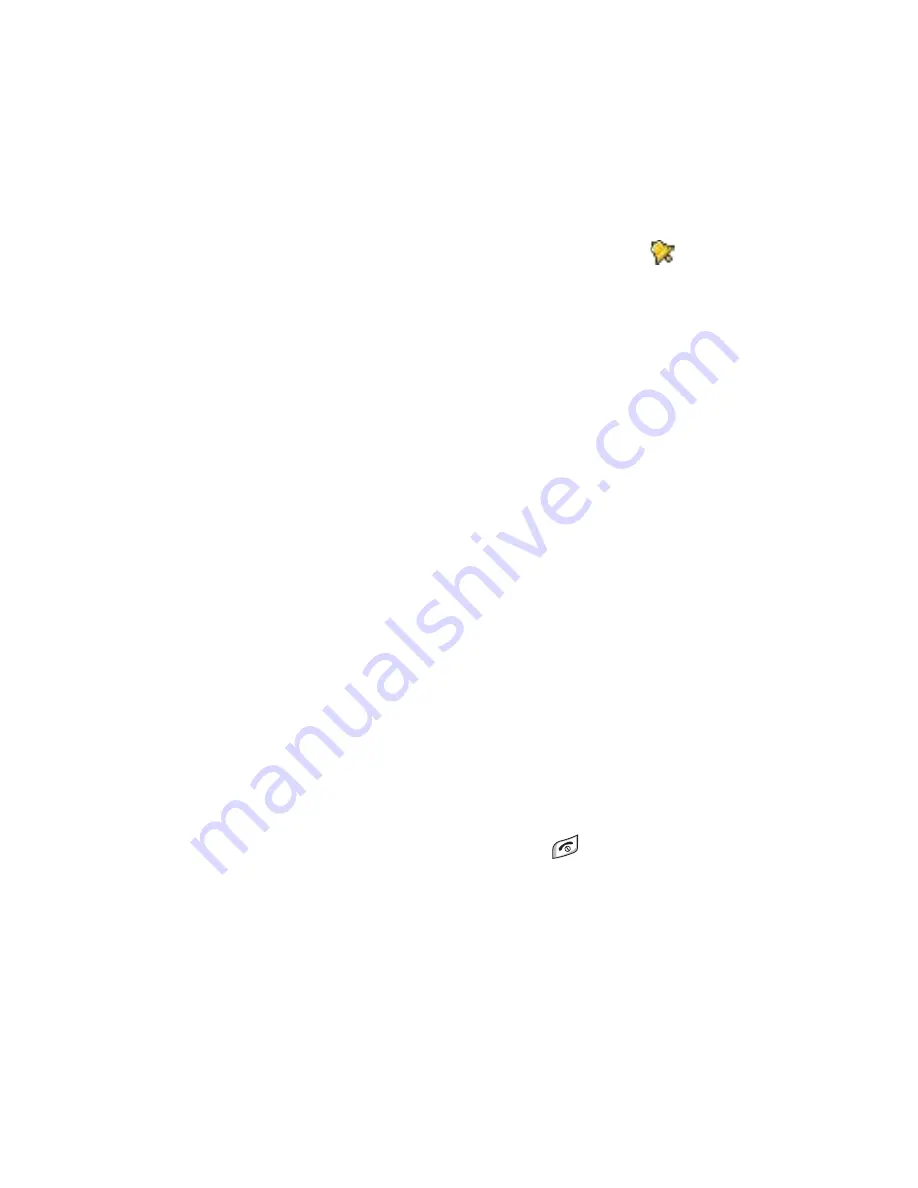
Extras
187
3. Select
Alarm sound
and choose an alarm tone.
4. Press the
None
soft key to save your selection.
The alarm is active and the indicator
is shown in
Standby mode.
To remove the alarm:
1. On the Alarm screen, select the type of alarm you
want to remove.
2. Select
Remove alarm
.
3. When a confirmation message appears, press the
Yes
soft key.
You can also scroll to the type of alarm and select
Options
→
Remove once alarm
,
Remove daily alarm
, or
Remove morning call
on the Alarm screen.
Turning off the alarm
When the alarm time comes, the phone will sound an
alarm tone and flash “Once alarm,” “Daily alarm,” or
“Morning call,” the alarm icon, and the current time on
the display.
• Press the
Stop
soft key.
• Press the
Snooze
soft key or
to stop the alarm and
cause it after 5 minutes. You can do this a maximum
of 5 times.






























