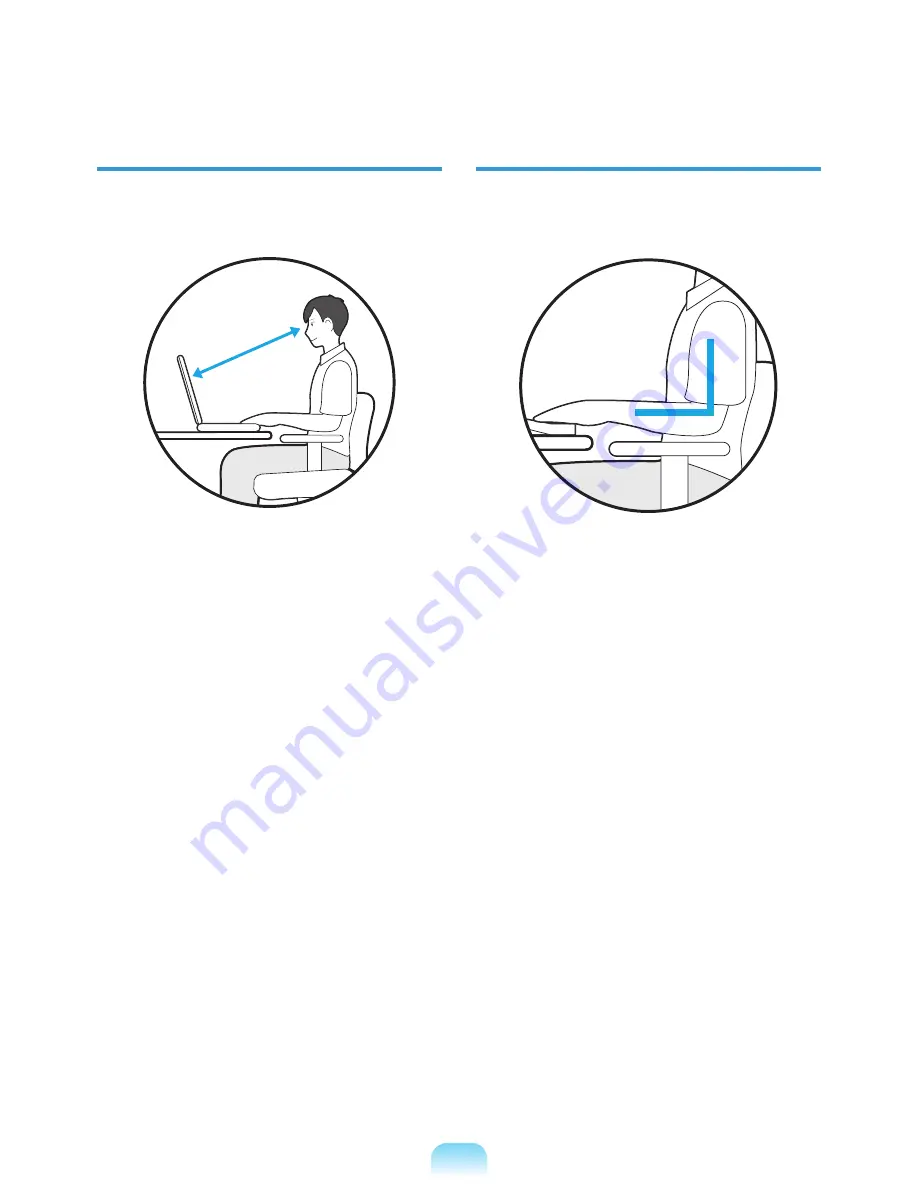
22
Eye Position
Keep the monitor or LCD away from your
eyes by at least 50cm.
50cm
Adjust the height of the monitor and the
LCD screen so that its top height is equal
to or lower than your eyes.
Avoid setting the monitor and LCD
excessively bright.
Keep the monitor and LCD screen clean.
If you wear glasses, clean them before
using the computer.
When entering contents printed on a
paper into the computer, use a static
paper holder so that the height of the
paper is almost equal to that of the
monitor.
Hand Position
Keep your arm at a right angle as shown by
the figure.
Keep the line from your elbow to your
hand straight.
Do not place your palm over the keyboard
while typing.
Do not hold the mouse with excessive
force
Do not press the keyboard, touchpad or
mouse with excessive force.
It is recommended connecting an
external keyboard and mouse when using
the computer for long periods of time.
Summary of Contents for R523
Page 1: ...User Guide SAMSUNG R523 R423 ...
Page 2: ......
Page 4: ... ...
Page 54: ...54 ...
Page 64: ...64 ...
Page 81: ...Chapter 4 Appendix Product Specifications 82 ...
Page 84: ......
Page 85: ......
Page 86: ......
















































