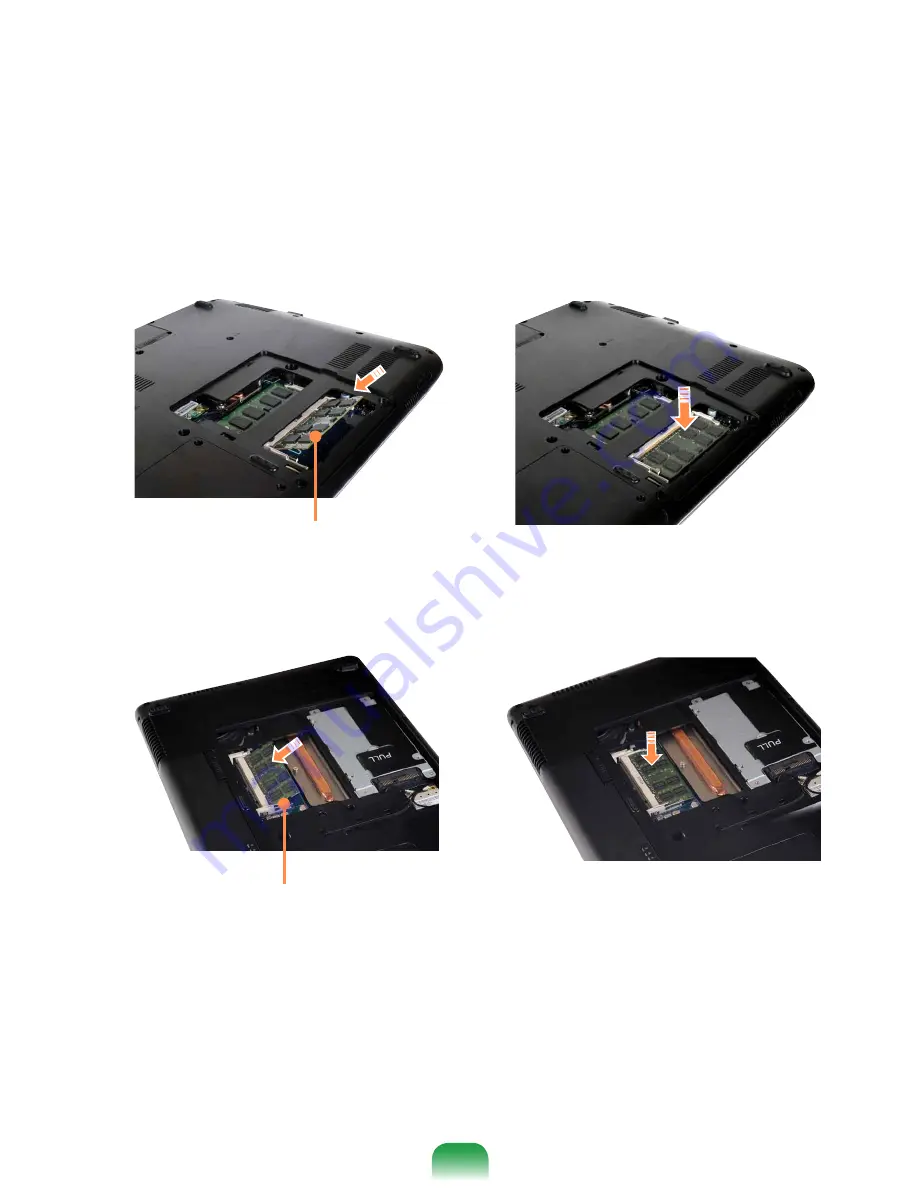
2
Insert a new memory module into
the memory slot at an angle of
approximately 30 degrees aligning it to
the angle of the memory slot.
3
Push the memory module down so that
it is completely fixed. If the memory
does not fit easily, push the memory
module down while pulling the memory
module latches outward.
(For 15.6 inch models)
Memory Slot
(For 14 inch models)
Memory Slot
(For 15.6 inch models)
(For 14 inch models)
Summary of Contents for R523
Page 1: ...User Guide SAMSUNG R523 R423 ...
Page 2: ......
Page 4: ... ...
Page 54: ...54 ...
Page 64: ...64 ...
Page 81: ...Chapter 4 Appendix Product Specifications 82 ...
Page 84: ......
Page 85: ......
Page 86: ......