Adjusting the Volume
You can adjust the volume using the keyboard and the volume control program.
Adjusting the Volume using the
Keyboard
Press the
Fn
+ (
) key combination or
Fn
+ (
) key combination to adjust the
volume.
Press the
Fn
+ (
) key combination to
turn the volume on or off.
You can only use it after installing
Windows XP or Windows 7/Vista.
Adjusting the Volume using the
Volume Adjustment Program
You can only use it after installing
Windows XP or Windows 7/Vista.
The following are the procedures
to control the volume in Windows
7/Vista. For the Windows XP
procedures, refer to the following
as the procedures are similar.
Click the
Volume
icon ( ) on the taskbar
and slide the volume control bar to adjust the
volume.
Mute
Alternatively, right-click over the
Volume
icon
( ) and select
Open Volume Mixer
to adjust
the volume.
Summary of Contents for R523
Page 1: ...User Guide SAMSUNG R523 R423 ...
Page 2: ......
Page 4: ... ...
Page 54: ...54 ...
Page 64: ...64 ...
Page 81: ...Chapter 4 Appendix Product Specifications 82 ...
Page 84: ......
Page 85: ......
Page 86: ......