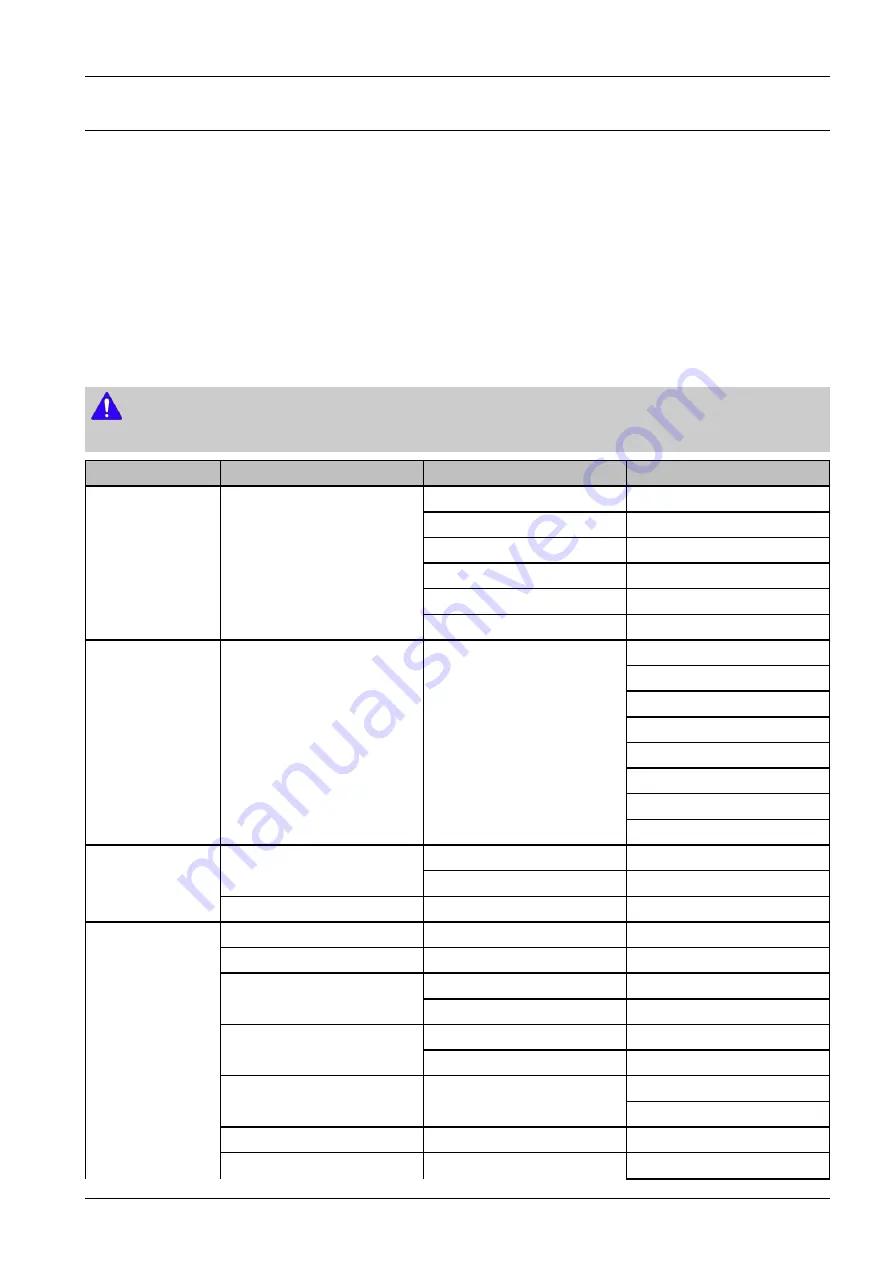
4. Alignment and Troubleshooting
4.6. Service Mode (Tech Mode)
In service (tech) mode, the technician can check the machine and perform various test to isolate the cause of a malfunction.
While in Tech mode, the machine still performs all normal operations.
1) Entering Service Mode
1) Press “
Menu > # > 1 > 9 > 3 > 4
” on the control panel continuously.
2) Press
Menu
.
3) Select “Tech Mode”.
2) Service Mode Menu
NOTE
Some menu items may not appear on the display depending on the options or models.
Level 1
Level 2
Level 3
Level 4
Configuration
Supplies Info.
Usage Counter
Error Info.
Memory Usage
Information
Report
Toner Event Log
Fuser
Transfer Unit
T2 Roller
T1 Retard Roller
Tray 2 Roller
T2 Retard Roller
Tray 3 Roller
Counts
Clear Counts
Enter Passcode
T3 Retard Roller
NVM Read/Write
Engine
Test Routines
Diagnostics
Restart Machine
Clear All Mem.
TonerLow Level
[1-30]%: 10
Off *
Engine Footer
On
Off *
F/W Upgrade
On
Off
PartRep. Alert
Toner
On
Capture Log
Capture Log
Off *
SFE Code List
SFE
Service Func.
Copyright© 1995-2017 SAMSUNG. All rights reserved.
4-18






























