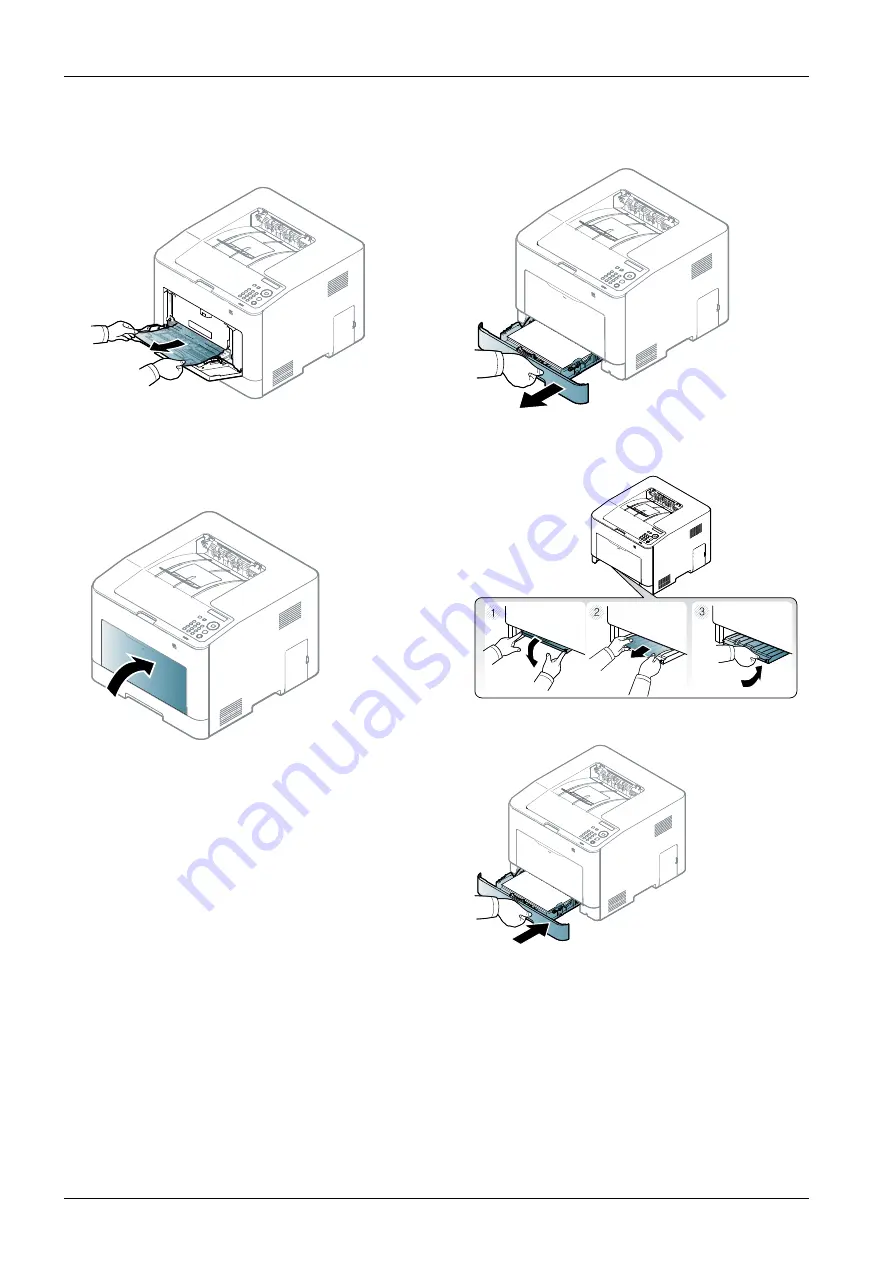
4. Alignment and Troubleshooting
In the multi-purpose tray
1) Remove the jammed paper by gently pulling it straight
out.
If you do not see the paper in this area, stop and go to
next step:
2) Close the MP tray.
3) Take off the cassette.
4) Remove the jammed paper by gently pulling it straight
out.
vv
ww
xx
5) Reinstall the cassette.
4-11
Copyright© 1995-2017 SAMSUNG. All rights reserved.






























