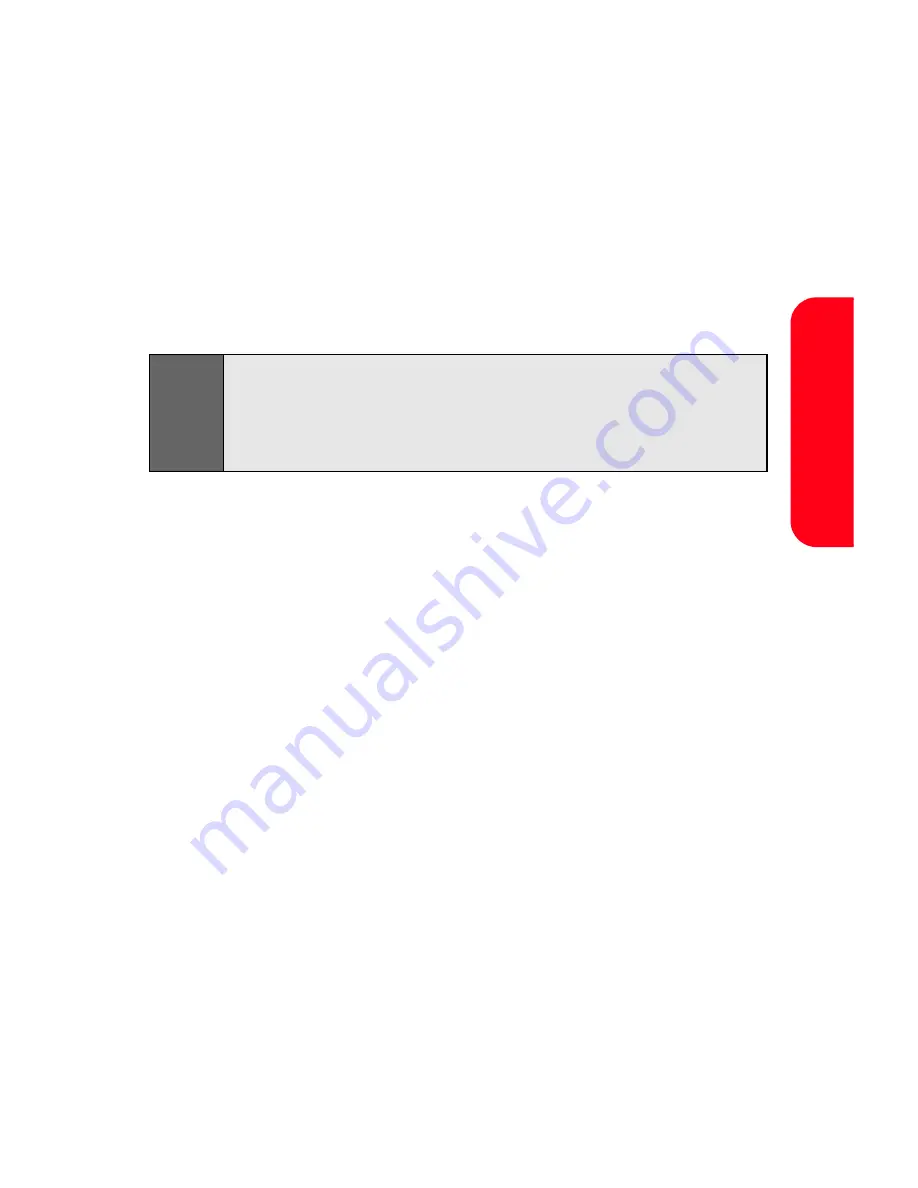
Section 2I: Using Your Phone’s Voice Services
155
V
o
ic
e Se
rvi
ces
Calling Nicknames
Your Contact List incorporates a field called “Nickname.”
When you add a nickname to a contact, you can say the
contact's name or nickname when using the voice features.
For example, if you have a contact, “John Smith” stored in
your contact list, and you add, “Dad” to the nickname field,
you can call that contact by saying, “Call John Smith” or by
saying “Call Dad.”
Calling Phone Numbers (Digit Dialing)
To voice dial a number that is not stored in your contact list:
䊳
Say “Call” followed immediately by a valid string of
digits to be dialed, for example, say
“Call 555 555 5555."
Speak naturally and clearly and remember to speak one
digit at a time- 1-800 should be pronounced “One Eight
Zero Zero.”
Adapting Digit Dial
Digit Dialing is speaker independent, which means that no
training or adaptation is required. Some users with heavy
accents or unusual voice characteristics may find difficulty
in achieving high accuracy with speaker independent Digit
Dialing, so the Adapt Digits feature allows users to
dramatically improve the digit accuracy through
adaptation. Users who get acceptable digit recognition
Tip:
If your contact list contains a name that you have difficulty
using with the voice features (such as some unusual or
foreign names), you can add a nickname for that contact
that spells out the proper pronunciation of that name.
Summary of Contents for MM-A880
Page 2: ...YE04 05_LMa880_050505_D6...
Page 12: ......
Page 15: ...Section 1 Getting Started...
Page 16: ...2...
Page 24: ...10...
Page 25: ...Section 2 Your Sprint PCS Phone...
Page 26: ...12...
Page 28: ...14 Section 2A Your Sprint PCS Phone The Basics Front View of Your Phone...
Page 62: ...48...
Page 86: ...72 Section 2B Controlling Your Phone s Settings...
Page 124: ...110 Section 2E Navigating Through Menus...
Page 132: ...118 Section 2F Managing Call History...
Page 144: ...130 Section 2G Using Contacts...
Page 162: ...148 Section 2H Using the Phone s Scheduler and Tools...
Page 178: ...164 Section 2I Using Your Phone s Voice Services...
Page 223: ...Section 3 Sprint PCS Service Features...
Page 224: ...210...
Page 276: ...262...
Page 277: ...Section 4 Safety Guidelines and Warranty Information...
Page 278: ...264...
Page 288: ...274 Section 4A Safety...
















































