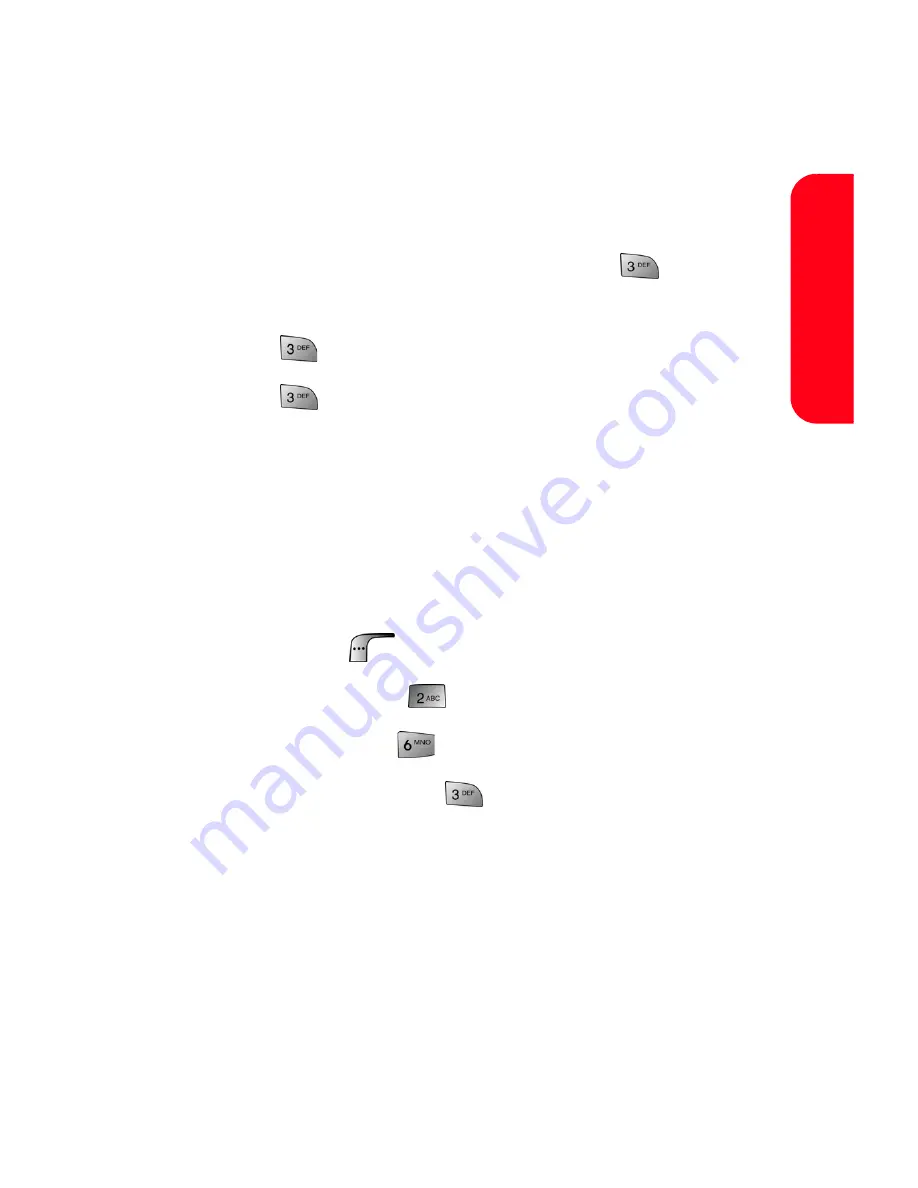
Section 3A: Sprint PCS Service Features: The Basics
219
S
p
rint P
CS
Service
Extended Absence Greeting
When your phone is turned off or you are off the Sprint
Nationwide PCS Network for an extended period, this
greeting can be played instead of your normal personal
greeting.
1.
From the main voicemail menu, press
for
Personal Options.
2.
Press
for
greetings.
3.
Press
to record an Extended Absence Greeting.
Clearing the Message Icon
Your phone may temporarily continue to display the
message icon after you have checked your voice and text
messages.
To clear the icon from the display screen:
1.
Press
Menu
(
) to access the main menu.
2.
Select
Messaging
(
).
3.
Select
Voicemail
(
).
4.
Select
Clear Envelope
(
).
Summary of Contents for MM-A880
Page 2: ...YE04 05_LMa880_050505_D6...
Page 12: ......
Page 15: ...Section 1 Getting Started...
Page 16: ...2...
Page 24: ...10...
Page 25: ...Section 2 Your Sprint PCS Phone...
Page 26: ...12...
Page 28: ...14 Section 2A Your Sprint PCS Phone The Basics Front View of Your Phone...
Page 62: ...48...
Page 86: ...72 Section 2B Controlling Your Phone s Settings...
Page 124: ...110 Section 2E Navigating Through Menus...
Page 132: ...118 Section 2F Managing Call History...
Page 144: ...130 Section 2G Using Contacts...
Page 162: ...148 Section 2H Using the Phone s Scheduler and Tools...
Page 178: ...164 Section 2I Using Your Phone s Voice Services...
Page 223: ...Section 3 Sprint PCS Service Features...
Page 224: ...210...
Page 276: ...262...
Page 277: ...Section 4 Safety Guidelines and Warranty Information...
Page 278: ...264...
Page 288: ...274 Section 4A Safety...






























