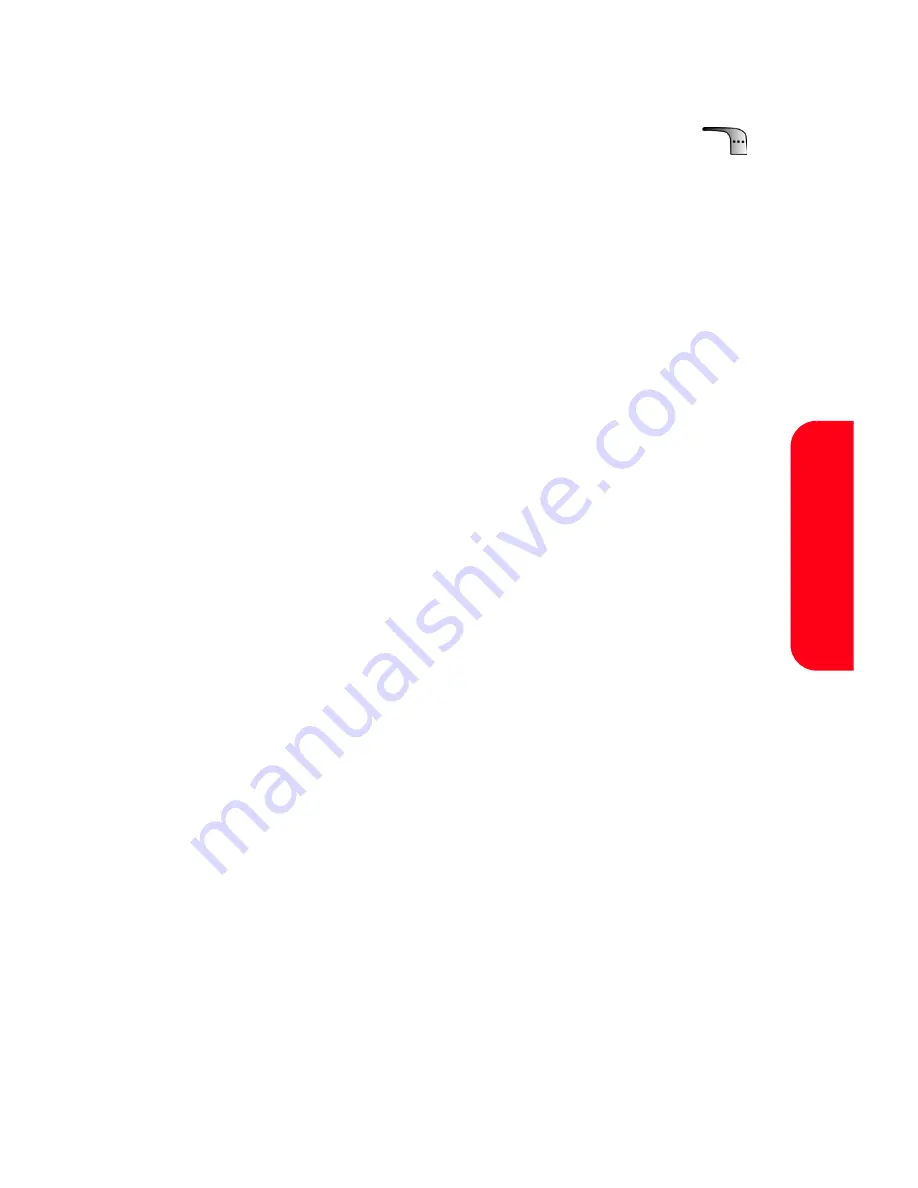
Section 2J: Using the Built-in Camera and Camcorder
169
Camer
a
Camera Mode Options
When the phone is in camera mode, press
Options
(
)
to display the following:
䢇
1. Flash
to activate the flash. (see “Setting the Flash” on
page 170.)
䢇
2. Self-Timer
to activate the camera’s timer. (see “Setting
the Self-Timer” on page 170.)
䢇
3. Fun Tools
to select from the following options:
䡲
Fun Frames
to select your favorite fun picture
frame to decorate your picture. (Fun Frames are
only available in full mode. See “Fun Frames” on
page 171.)
䡲
Color Tones
to select a wide variety of color tones
for the picture (
Auto
,
Monochrome
,
Sepia
,
Green
,
Aqua
,
Antique
,
Cool
,
or
Warm
. See “Color Tones” on
page 172.)
䢇
4. Controls
to select from the following options:
䡲
Brightness
Allows you to adjust the brightness
using 10 different levels from -5 to +5.
䡲
White Balance
to adjust white balance based on
changing conditions. Select from
Auto, Sunny,
Cloudy, Tungsten, Fluorescent,
or
Manual
.
䢇
5. Settings
to select
Resolution
,
Quality
,
Shutter Sound
,
Auto-Erase
and
View Mode
. (See “Selecting Camera
Settings” on page 174 for details.)
䢇
6. Review Pictures
to go to your phone’s In Camera
folder. (See “In Camera Folder” on page 175 for details)
and to switch to the Camcorder video mode. (See
“Recording Videos” on page 183 for details.)
䢇
7. Camcorder
to automatically switch to the camcorder.
Summary of Contents for MM-A880
Page 2: ...YE04 05_LMa880_050505_D6...
Page 12: ......
Page 15: ...Section 1 Getting Started...
Page 16: ...2...
Page 24: ...10...
Page 25: ...Section 2 Your Sprint PCS Phone...
Page 26: ...12...
Page 28: ...14 Section 2A Your Sprint PCS Phone The Basics Front View of Your Phone...
Page 62: ...48...
Page 86: ...72 Section 2B Controlling Your Phone s Settings...
Page 124: ...110 Section 2E Navigating Through Menus...
Page 132: ...118 Section 2F Managing Call History...
Page 144: ...130 Section 2G Using Contacts...
Page 162: ...148 Section 2H Using the Phone s Scheduler and Tools...
Page 178: ...164 Section 2I Using Your Phone s Voice Services...
Page 223: ...Section 3 Sprint PCS Service Features...
Page 224: ...210...
Page 276: ...262...
Page 277: ...Section 4 Safety Guidelines and Warranty Information...
Page 278: ...264...
Page 288: ...274 Section 4A Safety...






























