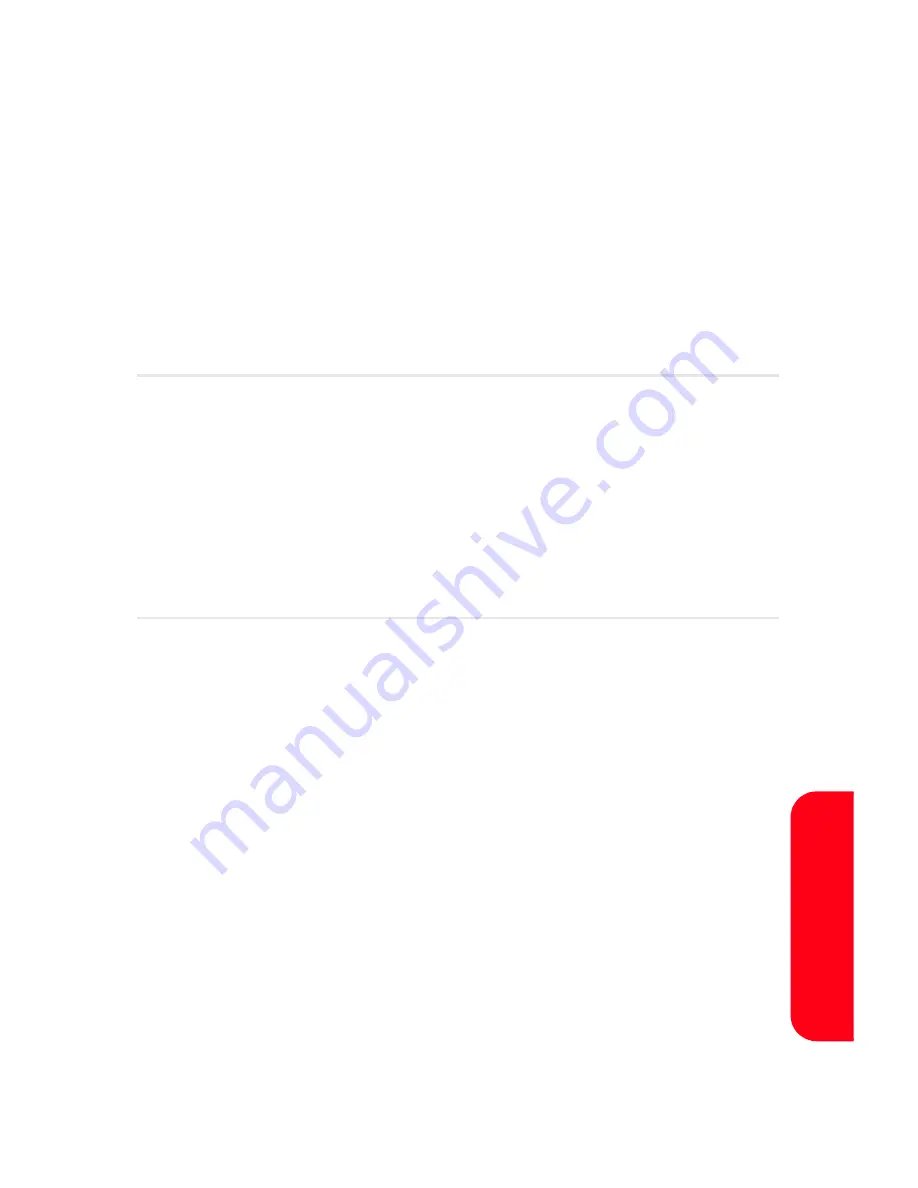
Section 2M: Using Your Phone’s Built-in Media Player
199
Media Player
S e c t i o n 2 M
Using Your Phone’s Built-in Media
Player
In This Section
⽧
Your Multimedia Channel Options
⽧
Accessing Your Media Player's Channel Listings
⽧
Playing a Video or Audio Clip
⽧
Multimedia FAQs
Your Sprint PCS Vision Multimedia Phone's built-in media player
gives you the ability to listen to audio clips and view video clips
right from your phone's display.
It's a great way to stay up-to-
date with news, weather, and sports information while also
enjoying the latest blockbuster movie trailers or music
videos – anywhere, anytime on the Sprint Nationwide PCS
Network. Just access your media player from your phone's
main menu, scroll to your choice of channel, and select
one of the video or audio clips to play. It's like having a TV
in the palm of your hand.
This section explains the features and options of your
phone's built-in media player.
Summary of Contents for MM-A880
Page 2: ...YE04 05_LMa880_050505_D6...
Page 12: ......
Page 15: ...Section 1 Getting Started...
Page 16: ...2...
Page 24: ...10...
Page 25: ...Section 2 Your Sprint PCS Phone...
Page 26: ...12...
Page 28: ...14 Section 2A Your Sprint PCS Phone The Basics Front View of Your Phone...
Page 62: ...48...
Page 86: ...72 Section 2B Controlling Your Phone s Settings...
Page 124: ...110 Section 2E Navigating Through Menus...
Page 132: ...118 Section 2F Managing Call History...
Page 144: ...130 Section 2G Using Contacts...
Page 162: ...148 Section 2H Using the Phone s Scheduler and Tools...
Page 178: ...164 Section 2I Using Your Phone s Voice Services...
Page 223: ...Section 3 Sprint PCS Service Features...
Page 224: ...210...
Page 276: ...262...
Page 277: ...Section 4 Safety Guidelines and Warranty Information...
Page 278: ...264...
Page 288: ...274 Section 4A Safety...






























