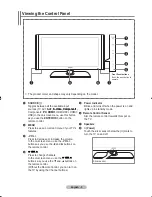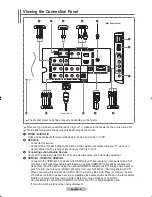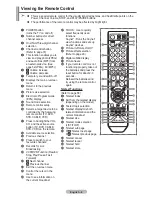English -
19
Adding and Erasing Channels
You can add or delete a channel to display the channels you want.
1
Press the
MENU
button to display the menu.
2
Press the ▲ or ▼ button to select
Channel
, then press the
ENTER/OK
button.
3
Press the ▲ or ▼ button to select
Channel List
, then
press the
ENTER/OK
button.
4
Press the ◄ button to select
Added Channels
.
5
Press the ▲ or ▼ button to select
All Channels
, then
press the
ENTER/OK
button.
Shows all currently available channels.
6
Press the ▲ or ▼ button to select a channel to add, then
press the blue button.
7
Press the
ENTER/OK
button to select
Add
.
➢
All added channels will be shown on
Added
Channels
menu.
8
Press the ▲ or ▼ button to select a channel to delete,
then press the blue button.
Press the
ENTER/OK
button to select
Delete
.
9
Press the
EXIT
button to exit.
➢
You can also delete a channel in the
Added Channels
menu in the same manner.
➢
You can select these options simply by pressing the
CH LIST
button on the remote control.
Continued...
Channel
Channel List
Auto Store
Manual Store
Fine Tune
Signal Strength
LNA
: On
BN68-01314A-00Eng.indd 19
2007-07-26 ¿ÀÈÄ 11:40:10
1
♥ 7HD Digital
2
♥
7Digital 1
3
♥ 7Digital 2
4
♥ 7Digital 3
ATV0
C1
ATV1
C2
ATV2
C3
ATV3
C4
ATV4
C5
All Channels
Zoom
Select
Option
1
♥ 7HD Digital
2
♥
7Digital 1
3
♥ 7Digital 2
4
♥ 7Digital 3
ATV0
C1
ATV1
C2
ATV2
C3
ATV3
C4
ATV4
C5
Delete
Delete from Favourite
Timer Viewing
Channel Name Edit
All Channels
Zoom
Select
Option
Summary of Contents for LA40F81BD
Page 77: ......