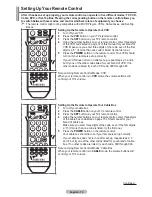English - 6
1
Playing a Selected Music File
1
In the Music list, press the ▲ or ▼ button to select a
music file and then press the yellow button.
➢
The <
✔
> mark appears to the left of the selected
music.
➢
Repeat the above operation to select multiple music
files.
2
Press the blue button, then press the
ENTER/OK
button
to select
Play selected File
.
3
To exit WISELINK mode, press the
EXIT
button on the
remote control.
➢
The selected music files are played.
Music function information icon (Displayed at the top left of the screen).
Icon
Current OSD
Function
(Music) One Repeat
When a music file is repeated.
(Music) One
When a music file is played once.
(Music) Play/Pause
When pressing the PLAY/PAUSE button on the remote control
while music is playing. The music stops and the ‘Play’ text
appears at the top of the screen.
➢
Press the
WISELINK
button on the remote control to turn on
the WISELINK mode.
Repeating Music Play
You can play music repeatedly.
1
After switching the mode to WISELINK, select a memory
device that you have installed. (Refer to page 5
0
~5
1
)
2
Press the ▲ or ▼ button to select
Music
, then press the
ENTER/OK
button.
MP3 files and existing folders are displayed.
3
Press the ▲ or ▼ button to select a music, then press the
blue button.
Press the ▲ or ▼ button to select
Repeat mode
, then
press the ◄ or ► button to select
On
.
To cancel
Repeat mode
, select
Off
.
4
To exit WISELINK mode, press the
EXIT
button on the remote control.
➢
Press the
WISELINK
button on the remote control to turn on
the WISELINK mode.
Continued...
Folder 1
2007/1/2
Tomas-Feel So Good.mp3 2007/1/2
Steve-Love.mp3
2007/1/2
Jane-Holiday.mp3
2007/1/2
Flash Disk
Device
Zoom
Select
Option
II
Play
Music
Folder 1
2007/1/2
Tomas-Feel So Good.mp3 2007/1/2
Steve-Love.mp3
2007/1/2
Jane-Holiday.mp3
2007/1/2
Flash Disk
Device
Zoom
Select
Option
II
Play
Music
Play selected File
Repeat mode On
Delete selected File
Select All
Deselect All
Safe Remove
Folder 1
2007/1/2
Tomas-Feel So Good.mp3 2007/1/2
Steve-Love.mp3
2007/1/2
Jane-Holiday.mp3
2007/1/2
USB
Device
Zoom
Select
Option
II
Play
Music
Play
Repeat mode ◄ On ►
Delete
Delete All
Select All
Information
Safe Remove
BN68-01314A-02Eng.indd 62
2007-08-22 ¿ÀÀü 10:37:46
Summary of Contents for LA40F81BD
Page 77: ......