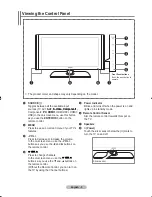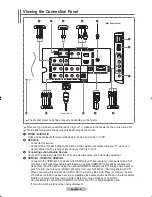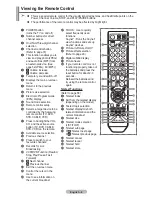English - 1
4
Editing Device Names
You can give a name to the external source.
1
Press the
MENU
button to display the menu.
2
Press the ▲ or ▼ button to select
Input
, then press the
ENTER/OK
button.
3
Press the ▲ or ▼ button to select
Edit Name
, then press
the
ENTER/OK
button.
4
Press the ▲ or ▼ button to select the external source to
be edited, then press the
ENTER/OK
button.
5
Select the required device by pressing ▲ or ▼, then press
the
ENTER/OK
button.
Available device names:
VCR
,
DVD
,
D-VHS
,
Cable STB
,
HD STB
,
Satellite STB
,
PVR STB
,
AV Receiver
,
DVD
Receiver
,
Game
,
Camcorder
,
DVD Combo
,
DVD HDD
Recorder
,
PC
,
Internet TV Recv.
,
Interactive TV Recv.
,
VOD STB
,
TV
.
6
Press the
EXIT
button to exit.
➢
When a PC with a resolution of 1920 x 1080@60Hz
is connected to the HDMI IN 1 port, you should set
the HDMI1 mode to PC in the Source List of the
Input mode. If the HDMI1 mode is not PC, it works
depending on the TV setting.
Input
Source List
Edit Name
Edit Name
AV1
: ----
AV2
: ----
S-Video
: ----
Component1
: ----
Component2
: ----
PC
: ----
HDMI1
: ----
Enter
Return
Move
Edit Name
AV1
: ----
AV2
: ----
S-Video
: ----
Component1
: ----
Component2
: ----
PC
: ----
HDMI1
: ----
----
VCR
DVD
D-VHS
Cable STB
HD STB
Enter
Return
Move
BN68-01314A-00Eng.indd 14
2007-07-26 ¿ÀÈÄ 11:40:05
Summary of Contents for LA40F81BD
Page 77: ......