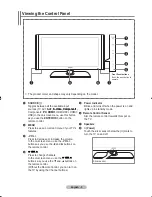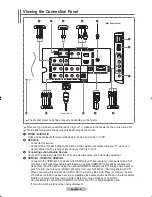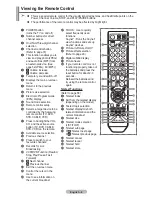English -
10
Plug & Play Feature
When the TV is initially powered on, basic settings
proceed automatically:
1
Press the
POWER
button on the remote control.
The message
Runs
the Plug & Play function when
setting
the TV
up for the
first
time or when
reset
ting
it.
Sets the channels, the clocks, as well as
other
2
The message
Select Home Mode when installing this
TV at home.
is automatically displayed.
3
Press the ◄ or ► button to select
Shop
or
Home
, then
press the
ENTER/OK
button.
➢
The default selection is
Home
.
➢
We recommend setting the TV to Home mode for the
best picture in your home environment.
➢
Shop mode is only intended for use in retail
environments.
➢
If the unit is accidentally set to Shop mode, and you
want to return to Dynamic (Home) mode, press the
Volume button and then hold down the
MENU
button
for five seconds on the TV panel.
4
The TV will begin memorizing all of the available
channels.
After all the available channels are stored, the Auto
program menu reappears.
Press the
ENTER/OK
button when channel memorization
is complete.
The
Clock Mode
menu is displayed.
➢
To stop the search before it has finished, press the
ENTER/OK
button with stop selected.
5
Press the
ENTER/OK
button.
Press the ▲ or ▼ button to select
Manual
for setting the
current time manually, then press the
ENTER/OK
button.
The message
Set current date and time.
is displayed.
➢
If you select
Auto. Select the time zone in which
you live.
is displayed, then go to step 8.
6
Press the ◄ or ► button to move to
Month
,
Day
,
Year
,
Hour
,
Minute
or
am/pm
.Set the date and time you want
by
pressing the ▲ or ▼ button, then press the
ENTER/OK
button.
➢
You can set the month, day, year, hour, and minute
directly by pressing the number buttons on the
remote control.
7
The message
Enjoy your watching.
is displayed.
When you have finished, press the
ENTER/OK
button.
➢
Even if the
ENTER/OK
button is not pressed, the
message will automatically disappear after several
seconds.
Continued...
Plug & Play
Runs
the Plug & Play function whe
n
set
ting
the TV
up
for the
first
time
or
when
reset
ting
it. Sets
the
channels,clocks, as well as other
functions.
Enter
OK
Plug & Play
Select Home Mode when installing this TV at home.
Home
Shop
Skip
Enter
Move
Plug & Play
Auto Store is completed.
3 channels are memorized.
Digital:1 Analog:2
OK
Skip
Enter
Skip
Enter
Plug & Play
Set the Clock Mode.
Clock Mode
: Auto
Skip
Enter
Plug & Play
Set the Clock Mode.
Clock Mode
: Auto
Auto
Manual
Move
Plug & Play
Set current date and time
01
Month
01
Day
2007
Year
00
Hour
04
Minute
Enter
Skip
Move
Adjust
am
am/pm
Plug & Play
Auto Store in Progress.
Stop
Digital Channel found: 0
3%
Skip
Enter
Digital Channels are added on the favourite
channel list.
6
Plug & Play
Press Enter to start channel memory.
Start
0%
Skip
Enter
f
BN68-01314A-02Eng.indd 10
2007-08-22 ¿ÀÀü 10:36:42
functions
.is automatically displayed
.
Return
Summary of Contents for LA40F81BD
Page 77: ......