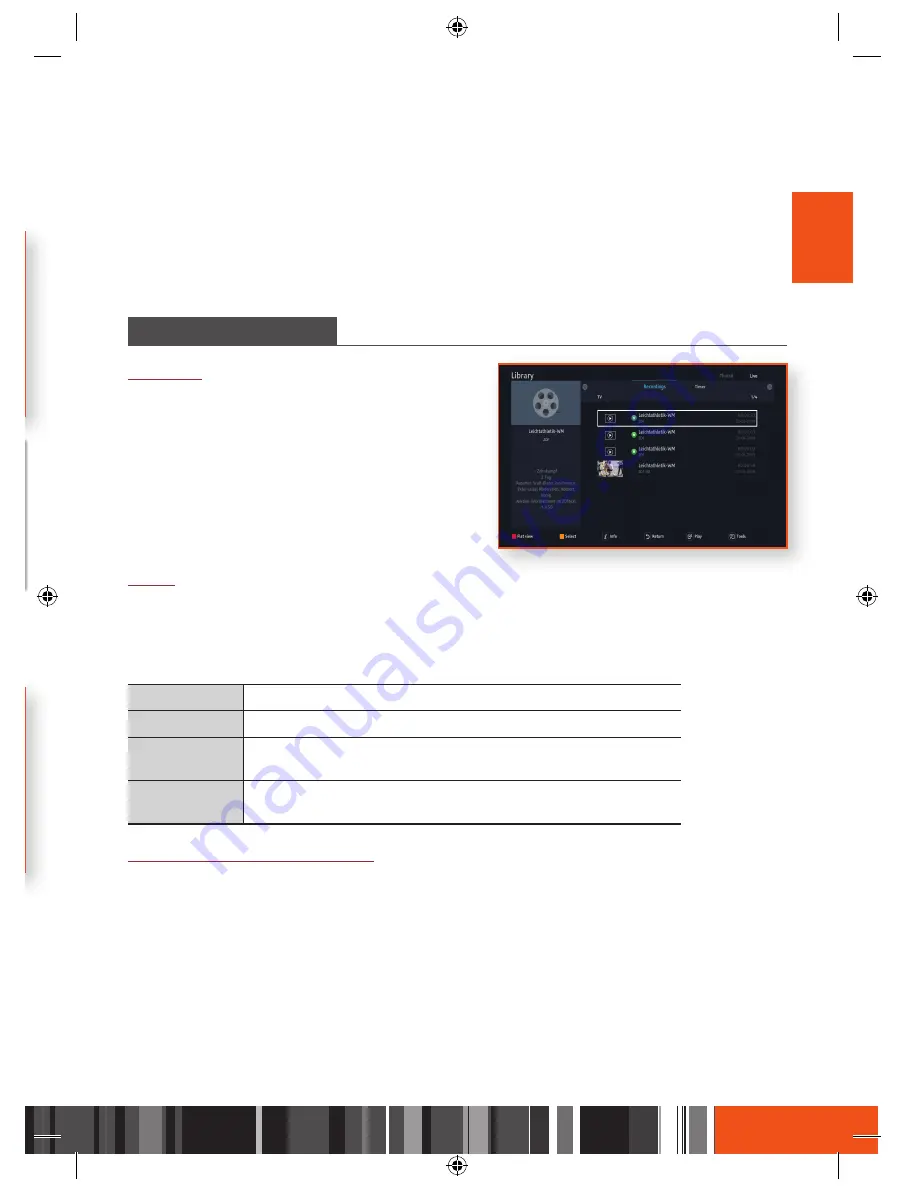
Using the Basic Functions
Watching Picture-In-Picture
ENG
WatCHiNG piCturE-iN-piCturE
Picture-In-Picture (PIP) functionality allows you
watching services simultaneously from both tuners.
After enabling this feature in menu settings you can
activate it by pressing
[PIP]
button on the remote
control. PIP shows up as a resizable popup window in
the left corner of the display. Pressing
[Tools]
button
displays popup control panel which allows you to:
-
Swap services between full screen and popup
[Yellow]
button
-
Move the PIP window using
[Up] [Down] [Left] [Right]
arrows
-
Resize window using
(
,
)
buttons
-
[PIP]
button to open/close PIP window
-
Toggle audio between main display and popup window using
[Green]
button
-
Change channel in popup by pressing
[CH Up] [CH Down]
buttons
-
Deactivate popup controls by pressing
[RETURN]
button
\
Deactivating the PIP window controls will pass control for main display but PIP will still be visible.
To close the PIP window press
[PIP]
button on RCU.
If both
[PIP]
and
[Channels list preview]
option are
enabled, a small PIP window will be displayed while
browsing channel list. The PIP window is placed just
next to channel list window and presents live preview
of currently selected channel.
\
Channel list preview is unavailable while the PIP window is already opened.
\
Only when tuner configuration is set to [double tuner] a full PIP functionality is available. If satellite
signal is passed through only one cable to the tuners, which corresponds to [Loop] configuration,
services available in PIP are constrained. For detailed information about tuner configuration, refer
to chapter “Connections->Connecting to an antenna”.
This function launches the PVR contents list by using the [Library / Media] menu.
Cyclic recordings can be browsed within their own folders. You may play a selected
recording and browse through it using Rewind, Forward, Pause and Play. You can also
delete selected recordings. If you want to use this function, you must connect the
external HDD to the USB port on the rear panel of the STB.
CoNtENts & tiMEr list
Contents
You can see a list of the TV programs that you have
recorded and are recording.
•
Press the
INFO
button on the remote control to
display the program information of the selected
recording.
•
Press the
v
button on the remote control to
playback the selected content.
Timer
You can see the list of scheduled programs.
Playback related buttons
•
To return to normal speed playback, press the
p
button.
p
button
Pause or resume playback.
@
button
Stops playback.
Fast Rewind
During playback, press the
(
button.
Each time you press the
(
button, the Fast Rewind speed will change.
Fast Forward
During playback, press the
)
button.
Each time you press the
)
button, the Fast Forward speed will change.
To select all/deselect all timers
1.
Press the
TOOLS
button on the remote control.
2.
Select
[Select All] or [Deselect All]
, and then press the
v
button on the remote control.
U
sing the Library
67






























