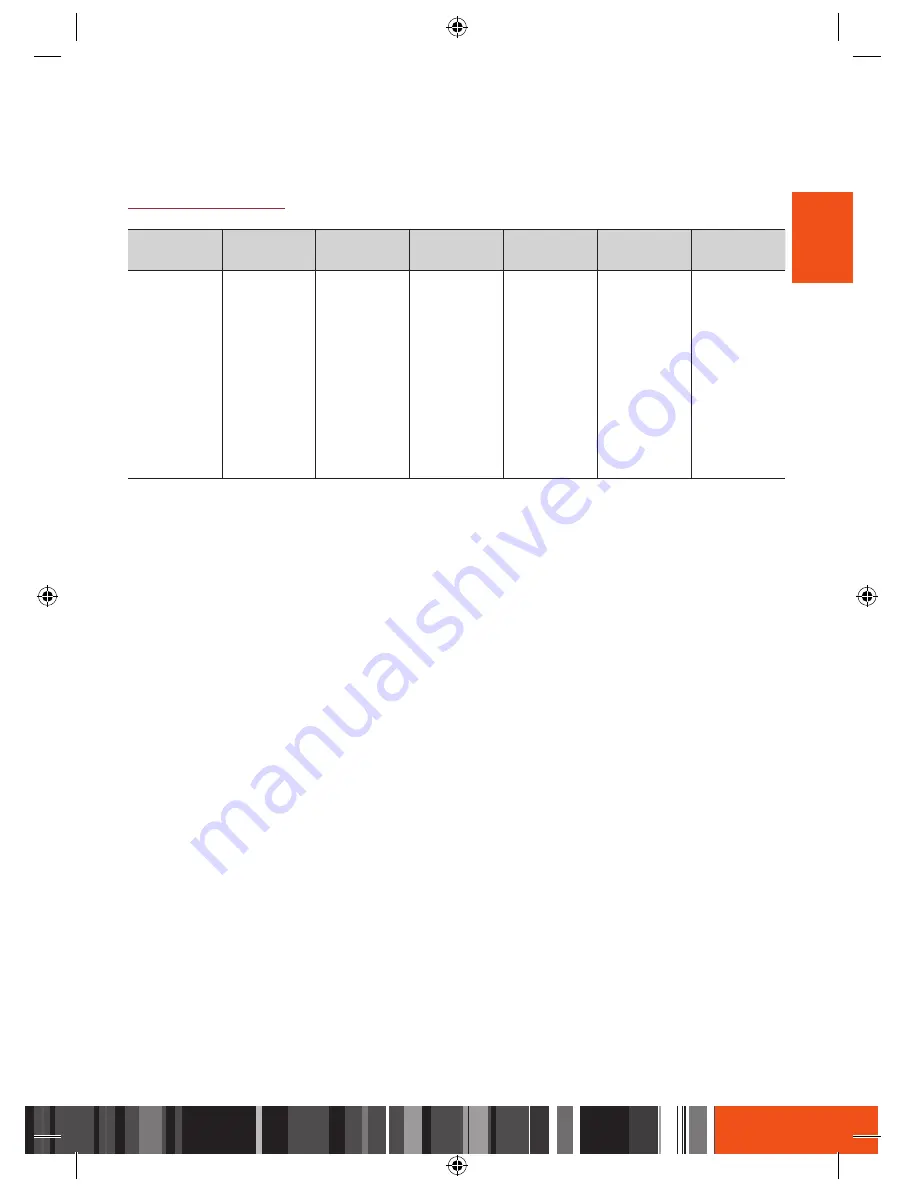
About the product
Media file format compatibility
About the product
Media file format compatibility
ENG
Supported Formats
File
Extension
Container
Video Codec
Resolution
Frame rate
(fps)
Bit rate
(Mbps)
Audio Codec
*.avi
*.wmv
*.asf
*.mp4
*.mpg
*.mpeg
*.ts
*.mov
*.mkv
*.xvid
AVI
MKV
ASF
MP4
MOV
TS
VC1/WMV-9
H264
MPEG4
SP/ASP
(Xvid)
MPEG2
1920x1080
15~30
20
AC3
AC3+
MPEG1
MPEG2
LPCM
HE-AAC
(SBR+PS)
WMA
WMA PRO
•
Limitations
-
Even when the file is encoded by a supported codec listed above, a file may not be played if there is a
problem with its content.
-
Normal playback is not guaranteed if the file's container information is wrong or the file itself is corrupted.
•
The supported subtitle formats are microdvd, srt and vobsub embedded in containers *.txt and *.srt
•
The supported music file format is mp3 and the supported picture file format is jpeg.
Notes on the USB connection
•
The STB supports USB 2.0 mass storage devices such as USB flash drives and USB HDD. It also supports
connection of the drives via USB HUB.
•
The USB input has power limitation (max. current 1A) which can result as insufficient power supply for the
drives after connecting too many devices at once to passive HUB. Recommended is usage of the HUB with
external power supply.
•
There is no limitation neither size nor speed for the drive to be used in media library, to store pictures or
music. Nevertheless there are minimum requirements to assign device to PVR functionality. This minimum
requirements are recommended to play video from the drive.
•
Minimum requirements for PVR:
-
Capacity more than 16GB
-
Minimum write speed 8MB/s
-
Minimum read speed 16MB/s
•
Recommended drive file system is ext4, but STB supports ext2, ext3, FAT16, FAT32, NTFS (read-only mode).
Note that xFAT file system is not supported. You can always format drive to ext4 file system using STB
functionality ([Settings] > [Library / Media] > [HDD/USB storage settings]).
•
Using slow drives may result in a long time of loading media.
•
The STB does not support media with DRM (Digital Rights Management) downloaded from commercial sites.
•
The STB does not support PTP protocol (Picture Transfer Protocol).
•
Do not remove USB storage device while in use (recording, formatting, etc.).
•
SAMSUNG is not responsible for any loss of data on USB storage device.
•
USB HDD for PVR should be connected to rear USB port.
PVR (Personal Video Recorder)
Allows recording chosen TV/Radio programs and watch them later. This feature will help you to avoid missing
favorite shows and movies while you are not available.
Dual Recording
Thanks to double tuner configuration, a simultaneous PVR recording from two separate sources are possible at
the same time.
Media Play
Two USB build-in allow viewing pictures, watching movies and listening music stored on removable storage
devices.
SATCR
SATCR is a satellite TV technology that enables the delivery of broadcast signal to multiple users over a single
coaxial cable.
Channel list Preview
This function allows previewing a channel in a mini popup screen when the channel is focused on a channel list.
Customized channel lists
It allows channel list and list of favorites edition. Channels can be modified internally in the STB system or
exported to USB storage and changed on the PC.
USALS (Universal Satellites Automatic Location System)
USALS is a satellite dish motor protocol that automatically calculates satellites position based on entered local
coordinates.
3D
This function allows watching 3D service if the service selected provides 3D signal.
MEdia FilE ForMat CoMpatiBility
Contents your product can play
Contents
Media
Details
VIDEO / MUSIC / PHOTO
USB
Video, music and photos stored in USB drive.
09












































