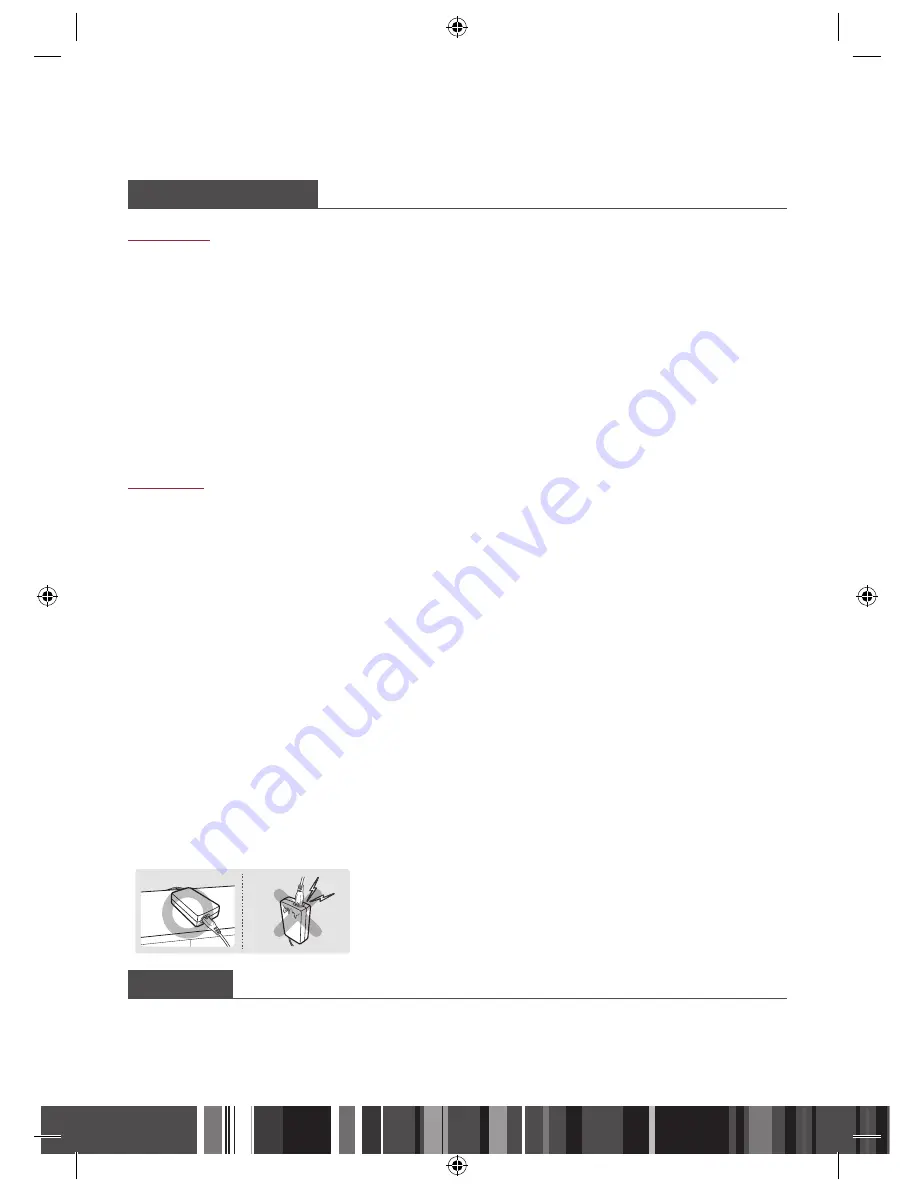
Safety Information
Handling Cautions
Handling Cautions
WARNING
•
Never remove the top cover of this product. There are no user-serviceable parts inside it.
•
Make sure all electrical connections are properly made.
•
Connect all equipment to the unit first, and then plug in their power cords.
•
Disconnect the STB’s power plug from the wall outlet before you disconnect any equipment from the
product’s rear panel.
•
Never push anything into the holes, slots or other openings in the case.
•
If the supplied power plug does not fit your wall outlets DO NOT plug it in. Have the wall outlets replaced with
appropriate wall outlets by a qualified electrician.
•
To turn off this product completely, you must disconnect it from the wall outlet. Consequently, the unit's
power plug must be readily accessible at all times.
CAUTION
•
Do not move the STB when it is on.
•
Do not use or store the STB in hot, cold, damp or dusty places.
•
Do not block the ventilation holes of the STB. Leave a space of at least 5cm around all sides.
•
Never place the STB on soft furnishings or carpets.
•
Do not put anything on the STB which might spill liquid into it or place it in an environment where it may be
subject to moisture or rain.
•
Do not place the STB on top of other powered electrical equipment such as an amplifier or DVD player.
•
Do not operate in an enclosed space such as a Hi-Fi cabinet.
•
Do not allow the power cable or DC wire from the power supply to become trapped under any object,
crushed or jammed in a cabinet door.
•
Do not clean with spray polish.
•
Only dust with a dry cloth.
•
Do not place the STB in front of a heat source such as a radiator or fire.
•
Do not throw away used batteries near flammable areas.
•
Make sure to rest the AC/DC Adapter flat on a table or the floor. If you place the AC/DC Adapter so that it is
hanging with the AC cord input facing upwards, water or other foreign substances could enter the Adapter
and cause the Adapter to malfunction. See the illustration below.
CopyrigHt
© 2015 SAMSUNG ELECTRONICS Co., Ltd.
All rights reserved. No part of this user’s manual may be reproduced or copied without the prior written
permission of SAMSUNG ELECTRONICS Co., Ltd.
C
ontents
about the product
----------------------------------------------------
07
Key Feature
. . . . . . . . . . . . . . . . . . . . . . . . . . . . . . . . . . . . . . . . . . . . . . . . . . . . . . . . . .
07
Media file format compatibility
. . . . . . . . . . . . . . . . . . . . . . . . . . . . . . . . . . . . . . . . .
08
Contents your product can play
............................................................................
08
Supported Formats
...............................................................................................
09
Accessories . . . . . . . . . . . . . . . . . . . . . . . . . . . . . . . . . . . . . . . . . . . . . . . . . . . . . . . . . .
10
Front Panel
. . . . . . . . . . . . . . . . . . . . . . . . . . . . . . . . . . . . . . . . . . . . . . . . . . . . . . . . . .
11
Rear Panel
. . . . . . . . . . . . . . . . . . . . . . . . . . . . . . . . . . . . . . . . . . . . . . . . . . . . . . . . . . .
12
Remote Control
. . . . . . . . . . . . . . . . . . . . . . . . . . . . . . . . . . . . . . . . . . . . . . . . . . . . . .
13
Connections
-----------------------------------------------------------
16
Connecting to a TV
. . . . . . . . . . . . . . . . . . . . . . . . . . . . . . . . . . . . . . . . . . . . . . . . . . . .
16
Connecting to an antenna
. . . . . . . . . . . . . . . . . . . . . . . . . . . . . . . . . . . . . . . . . . . . . .
19
Double tuner configuration
..................................................................................
19
Tuner loop configuration
......................................................................................
19
Connecting to an Audio System
. . . . . . . . . . . . . . . . . . . . . . . . . . . . . . . . . . . . . . . . .
20
Method 1) Connecting to an HDMI supported AV receiver
..................................
20
Method 2) Connecting to an AV receiver with Optical input
................................
20
Connecting to a Network Router
. . . . . . . . . . . . . . . . . . . . . . . . . . . . . . . . . . . . . . . .
21
Wired Network
.....................................................................................................
21
Connecting the Power
. . . . . . . . . . . . . . . . . . . . . . . . . . . . . . . . . . . . . . . . . . . . . . . . .
22
settings
----------------------------------------------------------------
23
The Setup Procedure
. . . . . . . . . . . . . . . . . . . . . . . . . . . . . . . . . . . . . . . . . . . . . . . . . .
23
Run the first installation procedure
......................................................................
23
Scanning
...............................................................................................................
25
Software Upgrade
.................................................................................................
27
Main Menu . . . . . . . . . . . . . . . . . . . . . . . . . . . . . . . . . . . . . . . . . . . . . . . . . . . . . . . . . .
28
Accessing the Settings Screen
. . . . . . . . . . . . . . . . . . . . . . . . . . . . . . . . . . . . . . . . . . .
29
Remote Control
....................................................................................................
29
Channel . . . . . . . . . . . . . . . . . . . . . . . . . . . . . . . . . . . . . . . . . . . . . . . . . . . . . . . . . . . . .
30
ASTRA channel list update
....................................................................................
30
Auto tune ..............................................................................................................
30
Manual tune .........................................................................................................
31
Installation type
....................................................................................................
31
Guide timeline
......................................................................................................
37
HbbTV
...................................................................................................................
37
Channel list export/import ...................................................................................
37
Sound . . . . . . . . . . . . . . . . . . . . . . . . . . . . . . . . . . . . . . . . . . . . . . . . . . . . . . . . . . . . . .
38
Preferred audio type
.............................................................................................
38
Digital volume control
..........................................................................................
38
Audio primary
.......................................................................................................
38
Audio secondary
...................................................................................................
38
02



















