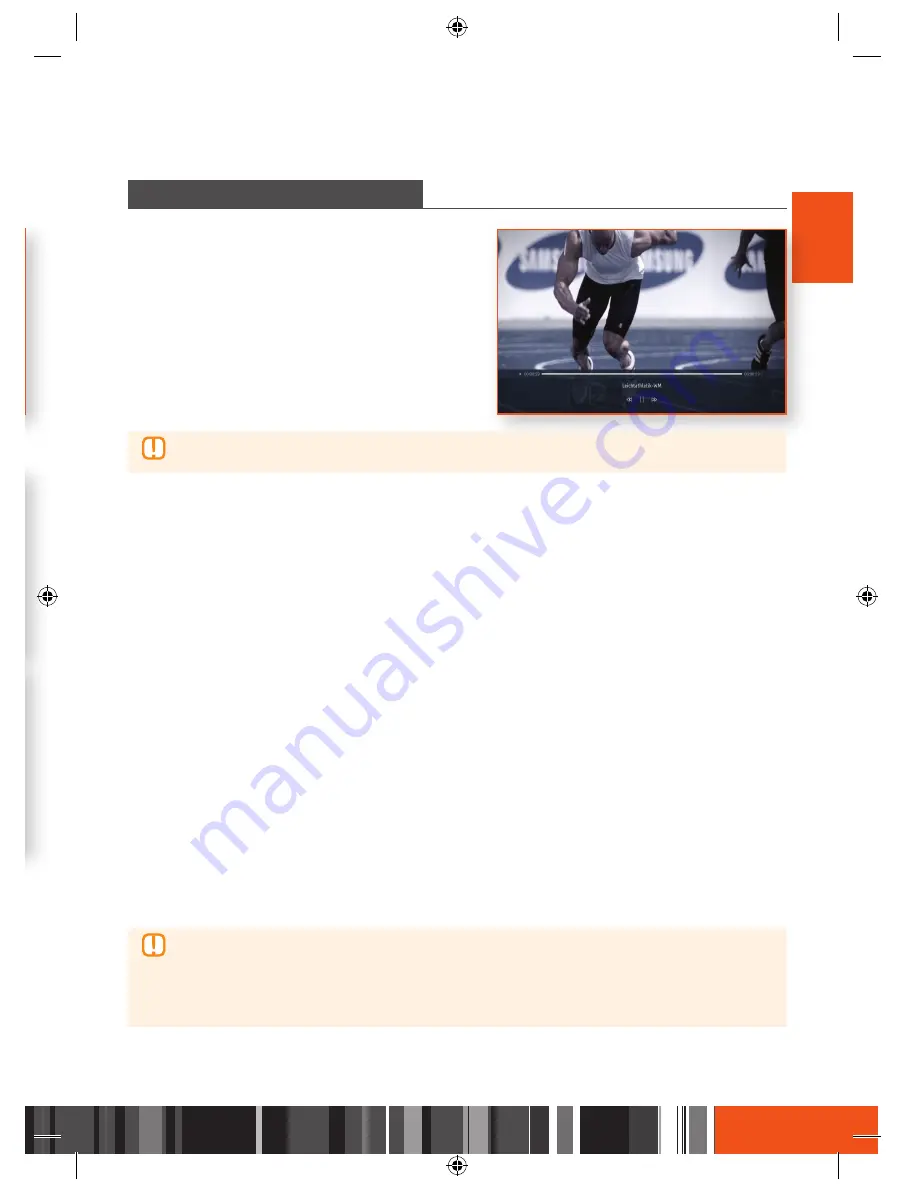
Using the Basic Functions
Viewing the EPG information
Using the Basic Functions
Pausing and rewinding live TV
ENG
Viewing Program information
1.
Select a channel in the EPG screen, and then press
the
INFO
button on the remote control.
2.
The program's detail information will appear in
the banner on the screen.
Searching programs
You can search programs by selecting the appropriate
search options(Day/Time/Genre/Category/Search text).
1.
Press the
TOOLS
button on the remote control.
2.
Select the desired option and set it as you want.
-
If you press the
v
button on the
Search Text
menu, you can search for program by entering
words or characters by using the virtual keyboard
popped up.
3.
Select
[OK]
, and then press the
v
button.
4.
The
[Search results]
window appears.
pausiNG aNd rEWiNdiNG liVE tV
While watching live TV or listening live radio, after
pressing
p
button the time shifting mode starts. This
mode makes it possible to stop live mode, rewind and
review the program that was recorded the moment
before.
•
Press the
p
button to freeze the live program.
Press the
p
button again to resume the paused
program.
Press the
(
button to rewind the recorded program.
Press the
)
button to fast-forward the recorded
program.
\
Fast-forward functionality may be blocked or its speed may be limited by the content provider’s
request. In such case proper info banner will appear.
•
To go back to the live program, press the
@
,
RETURN
or
EXIT
button.
•
You can increase the rewind/fast-forward speed by pressing the
(
or
)
button again.
•
You can use the
◀
or
▶
button to jump backwards or forwards.
When time-shift mode is on, you can jump between programs in the channel. Pressing
INFO
button will show
information about currently played program. Time-shift progress bar marks the recorded and seen content by
blue color, while the unseen part is marked by green color.
•
You can watch recorded program by selecting it with
◀
and
▶
buttons from within channel information and
pressing
OK
button.
•
Press the
REC
button to store recorded program in the
[Library]
.
Watching the stored recording from the
[Library]
will not stop this recording.
The model GX-SM650SJ allows using time shifting mode in two scenarios. First, by using the internal memory
only and second with the external USB storage device.
Internal memory only:
-
The maximum temporary recording length is 30 minutes
-
Instant recording feature is not available
-
(CAUTION) The total guaranteed lifecylcle time for Timeshift with internal memory is 1500 hours
External USB-HDD:
-
The external USB-HDD has to be connected to the USB port on the back panel
-
The maximum temporary recording length is 2 hours
-
Instant recording feature is switched on by default
-
Internal memory not used
\
If
[Settings]
>
[Library / Media]
>
[Instant Recording]
is turned on, the STB automatically
temporarily saves the TV channel being watched or the radio channel being listened to, starting
5 seconds after last channel change.
\
Connecting both tuners to the satellite signal allows time shifting on presently watched channel
with on-going recording on another channel in the same time.
59






























