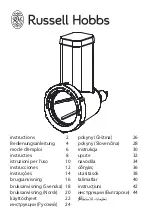Operating Instructions
53 / 92
Start time/end of cooking preselection: Pre-select start or end of the cooking process.
Using start time, end of cooking, refer to page 25 Figure 8!
Temp-Active: Preheating / Cooling before the cooking process.
D
After a heating or cooling process the controller waits for an entry confirmation. Displayed
by blue symbol in the key "Start/Stop".
Application “Cooling of the cooking chamber with cooking chamber door open“ refer to page
20 chapter 5.7
!
The cooking time countdown starts only after
−
loading the cooking compartment, by opening and closing the door of the cooking compart
ment
or
−
after tapping the key "Start/Stop".
AQA
Automatic Quantity Adaptation (quantity recognition and cooking time adaptation).
Closing the auxiliary functions window without confirming the change (Cancel).
Confirm settings and close window.
4
"Manual steam injection" button
Window add moisture
Window add moisture
Adding moisture
−
at the beginning of the baking process, e.g. setting
200 ml
−
during the baking process using key "Manual steam
injection"
Blue progress bar display
−
from left to right - whilst adding moisture
−
from right to left - during the stationary period of the
motor
Preheating
D
If preheating is enabled, after the preheating process
has expired the cooking process must be started by
loading or by pressing the key "Start/Stop".
5
Key "Rebaking"
Baking process window started
D
The remaining time is displayed.
D
The progress bar indicates the elapsed time graphi
cally.
D
The baking process can be interrupted by tapping
the key "Start/Stop".
D
During the baking process, it is not possible to set
the moisture in in ml.
Setting the rebaking time
.
Tap the key "Rebaking".
D
The baking time is increased by 1 minute.
D
If more than one cooking step is created, the baking
time is added to the last cooking step.
D
The increased baking time is immediately applicable.
D
The baking time can be increased by up to a total of
5 minutes.
D
After tapping 6 times, the baking time returns to the
initial time displayed.