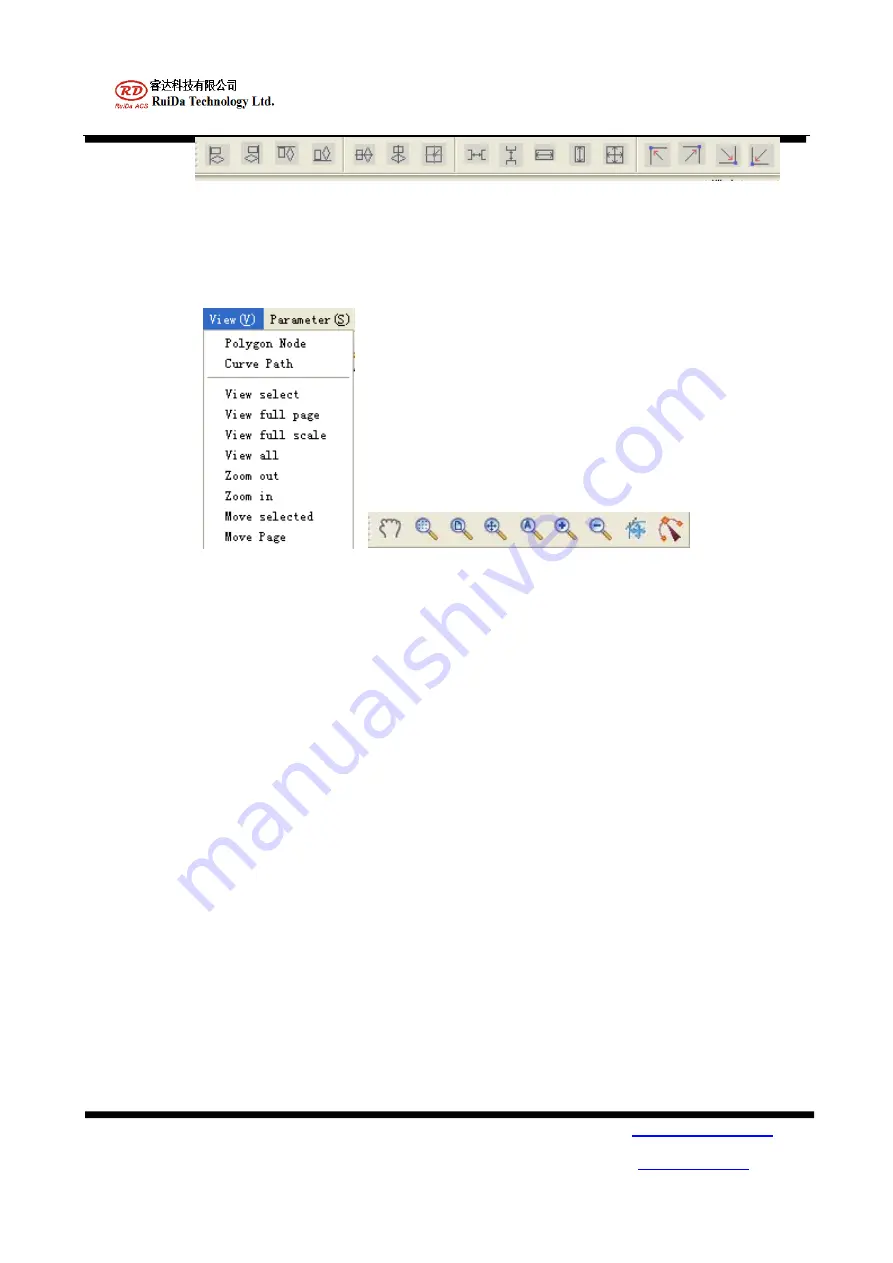
LaserCuttistV1.2 Laser Cutting system
RuiDa Technology E-Mail:
1TH FLOOR,5TH BUILDING,NANYOU
TIANAN INDUSTRIAL ZONE,SHENZHEN
Web:
www.rd-acs.com
Phone: (086)0755-26066687
FAX: 0755-2698287
29
Picture 2-15 align tools
Menu--View
View Function can help users to check the curve. View tools include of move selected, move draw windows,
zoom in draw window, zoom out draw window, display all, view selected, view all the page ,display path, display
polygon point. Shown as picture 2-16.
Picture 2-16 view tools
1 Move selected
:
Use the left key of the mouse to select the curve and move the curve.
2 Move page
:
You can move all the display window when pressing down the left key of the mouse.
3 View selected
:
Pressing down the left key of the mouse and select a rectangle area, then release the left key of the mouse.
The rectangle area will be zoomed in to display in all window.
4 View full page:
Restore the display page to the original display page.
5 View full scale
:
View the selected curve in all the scale of the display window
。
6 View all
:
Display all the curves in the display window.
7 Zoom in and Zoom out
:
Click zoom in or zoom out, when the left key of the mouse is clicked, the display windows will zoom in or
zoom out based on the cursor point.
8 Curve path
:
This function will display the path of cutting. Include of the jump path and the sequence of the laser cutting
and the direction of the laser cutting.
9 Polygon node
:
The function will display all the polygon points of the curves in the display window.






























