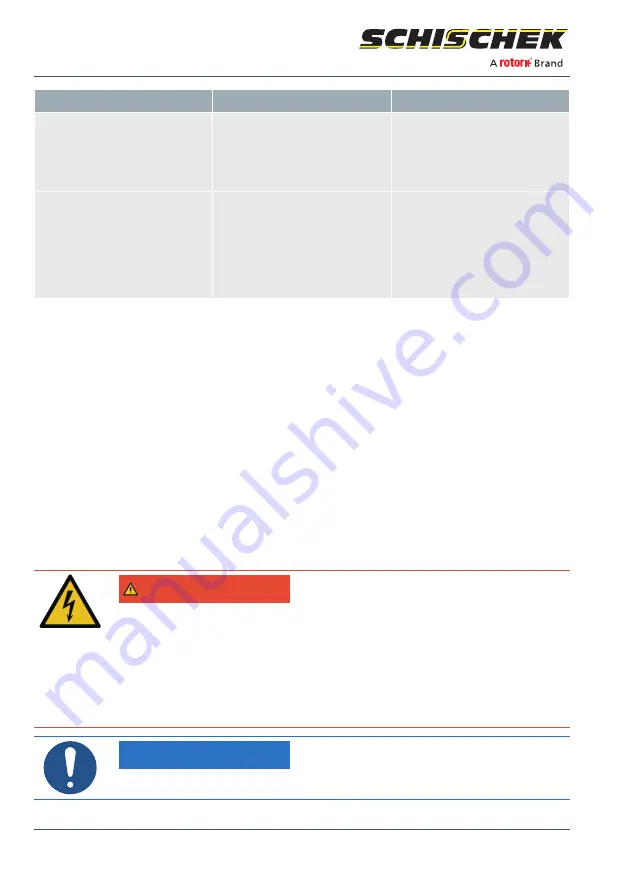
Problem
Possible causes
Resolution strategy
Drive will not start up after more
than 2 brief sequential setting
functions in 3-s mode
The maximum permissible duty
cycle of 1 minute break after 3
sec. motor run time was not ad-
hered to, the drive is in safety
shutdown mode
Wait roughly 1 minute for the in-
ternal electronics to cool down to
operating temperature again
Drive has been installed with
clamping device KB-S so it is fric-
tion-locked on the damper shaft
and is only partly functioning or
not at all
Assuming the aforementioned
basic electrical conditions have
been met, it is possible the rota-
tion lock has been installed such
that the drive is tensioned and
impeding itself due to the non-
central axle connection
Loosen the rotation lock and in-
stall it so that the drive can ex-
ecute a slight oscillation around
its angle of rotation
9
Uninstalling, decommissioning, disposal
Decommissioning
The spring must be loosened completely before the drive is uninstalled. For rotary drives with
spring-return function, the spring pre-tensioning must be eliminated before the four mount-
ing screws are finally removed. Only then can the rotary drive be easily removed from the
drive shaft.
1. Insert the Allen key into the rotary drive’s HV socket and turn it approx. 1 1/2 revolu-
tions in the direction of rotation.
ð
This cancels out the spring pre-tensioning, the drive sits loosely on the drive shaft.
2. Remove all four mounting screws and take the rotary drive off the drive shaft.
DANGER
Danger to life through touching live parts
Inside the rotary drive, there are parts that carry a high electrical voltage that
is extremely dangerous.
1. Do not open the cover on the terminal box when it is live.
2. Before beginning to uninstall the rotary drive, completely disconnect it
from the power supply.
NOTICE
– When decommissioning, please note the Ex protection regulations.
9 | Uninstalling, decommissioning, disposal
220
Translation of the original installation guide · Version 1.0 · 2021-05-27











































