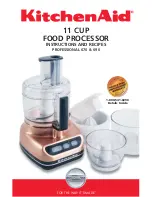GPI-8941 Series User Guide (v9.0)
GPIO Cabling • 23
GPIO Cabling
This chapter outlines the GPI input and output cabling designations for the GPI-8941.
Overview
The general purpose interface (GPI) connectors are male 37-pin DC sub-miniature connectors with 4-40
jack-screws for mating connector locking.
Inputs
There are two types of GPI inputs: isolated (dry) and pull-to-ground (wet).
•
Isolated Inputs
— The isolated input range is 4-30VDC, either polarity, the current is limited to 3mA. Each
input is optically isolated from the other inputs and the main card circuit. To maintain the isolation between the
external device and the card, the external device must supply the power for the inputs. If isolation is not required,
or if the external device is not able to supply the power for the input, either use the Pull-to-Ground input type or
use an external power source to 'wet' the circuit.
•
Pull-to-Ground Inputs
— A pull-to-ground input is activated when the path between the input + pin and the
circuit ground pin is closed. The external device closing the path must be capable of pulling 3mA to ground. The
open circuit voltage on the input + pin is 5VDC.
Outputs
The general purpose interface (GPI) outputs are Form A (SPST) relay contacts that close when the output is
activated. Each output is isolated from the other outputs and the main card circuit except when the output is
configured as Voltage source. The relay contacts are rated at a maximum as outlined in Table 7.1 on page 7-2.
There are two types of GPI outputs: contact closure (dry) and voltage source (wet).
•
Contact Closure Outputs
— A contact closure output provides a low resistance path between the two pins when
the output is activated, and an open circuit when the output not activated. Each output is isolated from the other
outputs and the main card circuit.
•
Voltage Source Outputs
— A voltage source output pr5VDC on the + pin activated, and 0V when the
output is not active. The other pin is ground.
Pinout Mapping
The rear module includes two general purpose interface (GPI) connectors (referred to as Left and Right). What
connector(s) your card requires depends on the card model.
summarizes the required connector and the pins on the rear module based on the card model.
Table 5.1 Card Models
Card Model
Left Connector
Right Connector
GPI-8941-I16
GPI 1-16 Inputs
Not Used
GPI-8941-I32
GPI 1-16 Inputs
GPI 17-32 Inputs
GPI-8941-O16
GPO 1-16 Outputs
Not Used
GPI-8941-O32
GPO 1-16 Outputs
GPO 17-32 Outputs
GPI-8941-I16-O16
GPI 1-16 Inputs
GPO 17-32 Outputs
Summary of Contents for openGear GPI-8941 Series
Page 1: ...GPI 8941 Series User Guide...
Page 6: ......
Page 10: ...iv Contents GPI 8941 Series User Guide v9 0...
Page 16: ...16 Before You Begin GPI 8941 Series User Guide v9 0...
Page 20: ...20 Hardware Overview GPI 8941 Series User Guide v9 0...
Page 30: ...30 GPIO Cabling GPI 8941 Series User Guide v9 0...
Page 32: ...32 Reference Cabling GPI 8941 Series User Guide v9 0...
Page 56: ...56 Software Upgrades GPI 8941 User Guide v9 0...
Page 70: ...70 DashBoard Menus GPI 8941 Series User Guide v9 0...
Page 72: ...72 Technical Specifications GPI 8941 Series User Guide v9 0...
Page 86: ...86 RossTalk Protocol GPI 8941 User Guide v9 0...
Page 88: ...88 Software Licenses GPI 8941 User Guide v9 0...