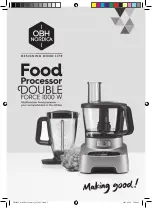22 • Physical Installation
GPI-8941 Series User Guide (v9.0)
Installing the GPI-8941 Card into a Frame
The slot the GPI-8941 installs into depends on the slot combination you installed the rear module in. This allows
adequate spacing to avoid damaging the card, the cards installed in the neighboring slots, or both.
for valid slot combinations when using the 8323AR-325 rear module.
To install the GPI-8941 into the openGear frame
1. Locate the slot the GPI-8941 card will slide into.
2. Verify that the GPI-8941 card aligns with the rear module.
3. Using a Phillips screwdriver fasten the rear module to the backplane using the provided screws.
Do not over tighten the screws.
4. Hold the card by the edges and carefully align the card edges with the slot rails in the frame.
5. Fully insert the card into the frame until the card is properly seated in the rear module.
Table 4.1 Card Slot Combinations — 8323AR-325
Rear Module is Installed in
Card Installs into Slot
Slots 1, 2
1
Slots 3, 4
3
Slots 5, 6
5
Slots 7, 8
7
Slots 9, 10
9
Slots 11, 12
11
Slots 13, 14
13
Slots 15, 16
15
Slots 17, 18
17
Slots 19, 20
19
Summary of Contents for openGear GPI-8941 Series
Page 1: ...GPI 8941 Series User Guide...
Page 6: ......
Page 10: ...iv Contents GPI 8941 Series User Guide v9 0...
Page 16: ...16 Before You Begin GPI 8941 Series User Guide v9 0...
Page 20: ...20 Hardware Overview GPI 8941 Series User Guide v9 0...
Page 30: ...30 GPIO Cabling GPI 8941 Series User Guide v9 0...
Page 32: ...32 Reference Cabling GPI 8941 Series User Guide v9 0...
Page 56: ...56 Software Upgrades GPI 8941 User Guide v9 0...
Page 70: ...70 DashBoard Menus GPI 8941 Series User Guide v9 0...
Page 72: ...72 Technical Specifications GPI 8941 Series User Guide v9 0...
Page 86: ...86 RossTalk Protocol GPI 8941 User Guide v9 0...
Page 88: ...88 Software Licenses GPI 8941 User Guide v9 0...