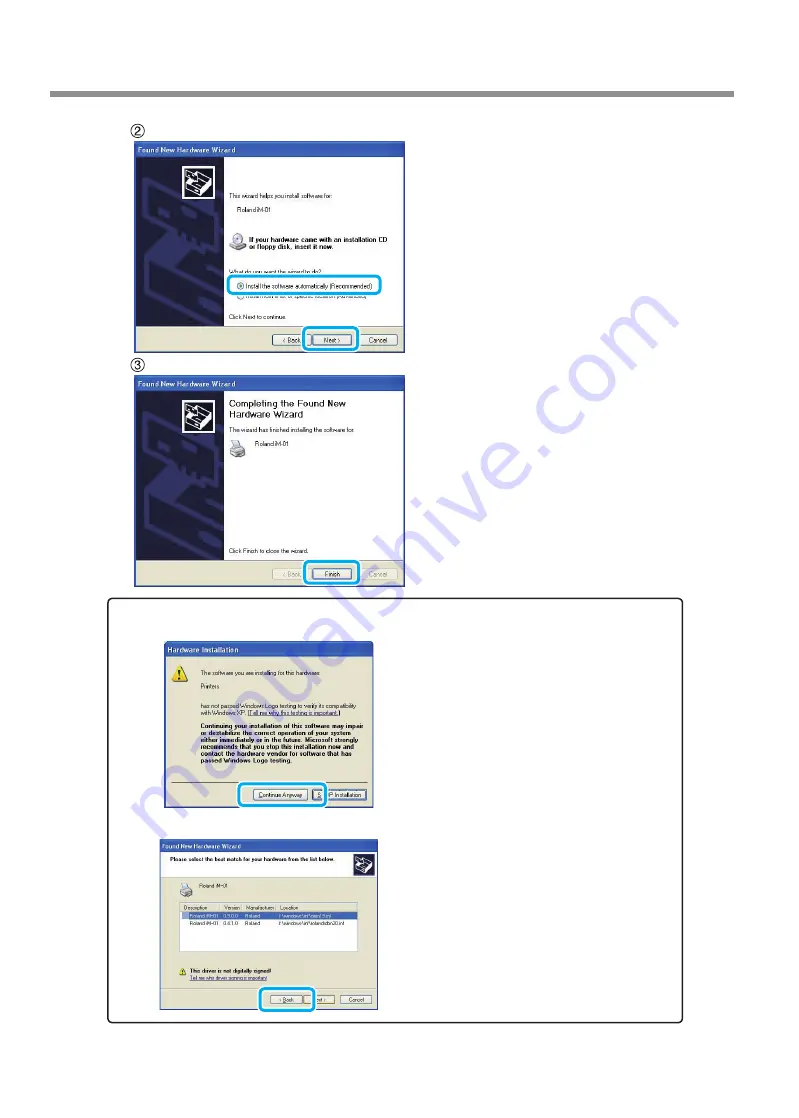
What to Do If
Chapter 4 Appendix
54
Select [Install the software automatically]
and click [Next].
Click [Finish].
If the following screen is displayed during installation
Click [Continue Anyway].
Eject and remove the CD-ROM, and then click
[Back] and repeat from the last screen.