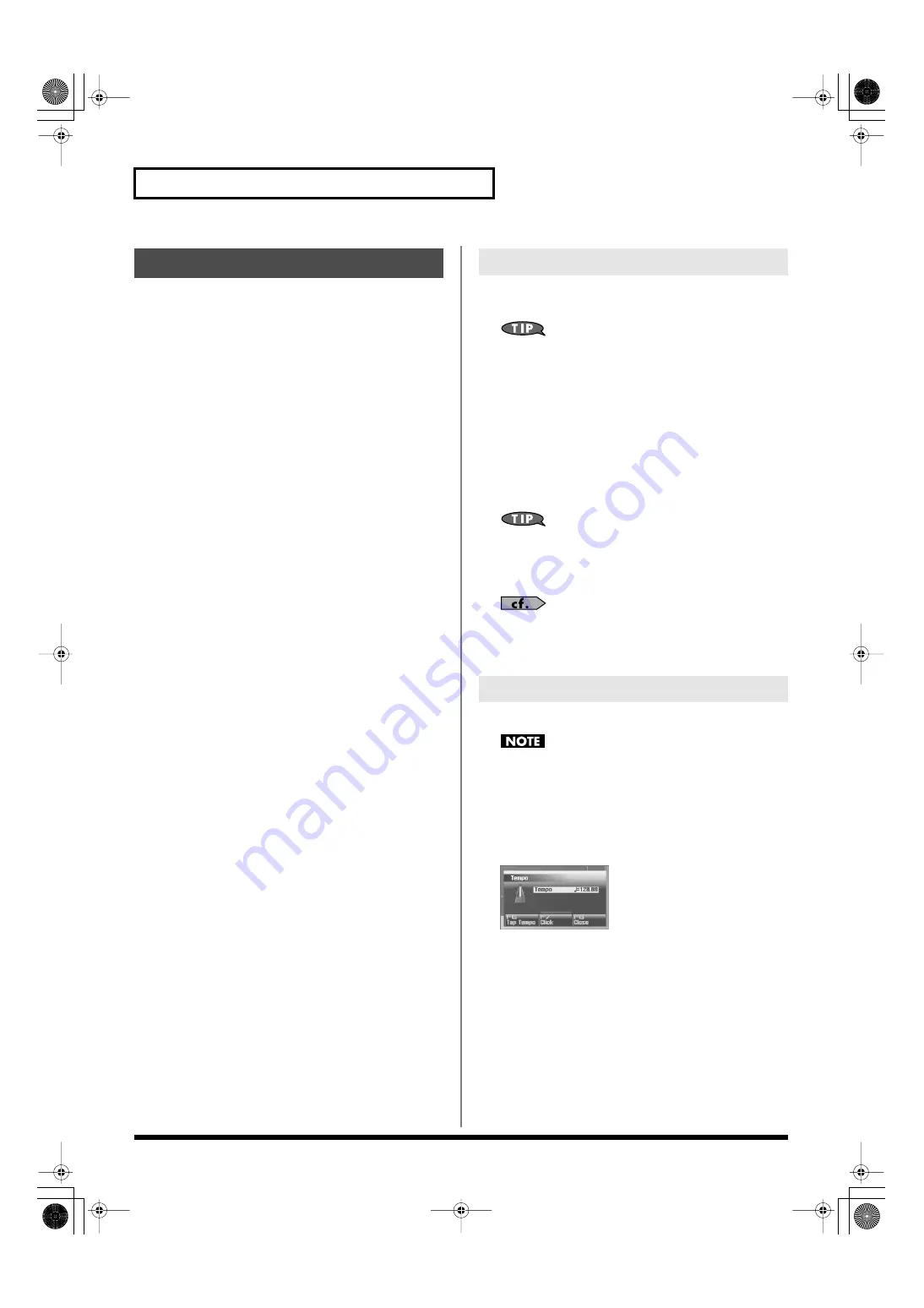
220
Recording MIDI
Recording work-flow
When recording a new phrase, the work-flow is as follows.
1.
Select the sound you want to use for recording.
2.
Specify the tempo.
3.
In the MIDI Phrase List, select the phrase that you
want to record (p. 221).
4.
Perform realtime recording (p. 222) or step recording
(p. 226).
5.
Use phrase editing (p. 238) or microscope editing (p.
250) to edit the phrase.
6.
Before you record a phrase, select Studio mode and choose the
sound you’ll use for recording.
The Fantom-G’s sequencer can record your performance
regardless of the sound generator mode (Single, Live, or
Studio), but we recommend that you choose Studio mode when
recording.
In Studio mode, when you use the Fantom-G’s keyboard and
pads to record, you’ll hear only the sound of the specified MIDI
channel, and you can use a different sound for each part (up to
sixteen sounds) to play back the recorded song. This means that
Studio mode is the appropriate choice when recording or
playing back an ensemble performance using multiple
instruments such as drums, bass, and piano.
We recommend that you turn the Keyboard Switch (p. 69) off
for all parts. If this is on, multiple parts of your performance
will be recorded to a single phrase, which is not what you want
when creating a song.
Selecting Studio mode
→
Selecting a Studio Set
→
Selecting a sound for each part
→
Here’s how to specify the tempo at which you’ll record the phrase.
Tempo or time signature settings cannot be stored in a phrase.
Phrases always play back at the tempo of the song.
The tempo you’re specifying here is a temporary tempo setting
for recording.
1.
Press [TEMPO].
The Tempo window will appear.
fig.17-004_50
2.
Turn the VALUE dial or use [INC] [DEC] to specify the
tempo. By holding down [SHIFT] while you turn the VALUE
dial, you can adjust the value below the decimal point.
• If you press [F7 (Click)] to turn it on, the click will sound at the
specified tempo. It will turn on/off each time you press the
button.
• You can specify the tempo by pressing [F6 (Tap Tempo)] at the
desired interval (Tap Tempo). Press the button at least three
times in quarter-note intervals of the desired tempo.
3.
When you’ve finished making settings, press [F8 (Close)].
Recording into a Phrase
Selecting a Sound for Recording
Specifying the Tempo
Fantom-G_r_e.book 220 ページ 2009年7月2日 木曜日 午後2時55分






























