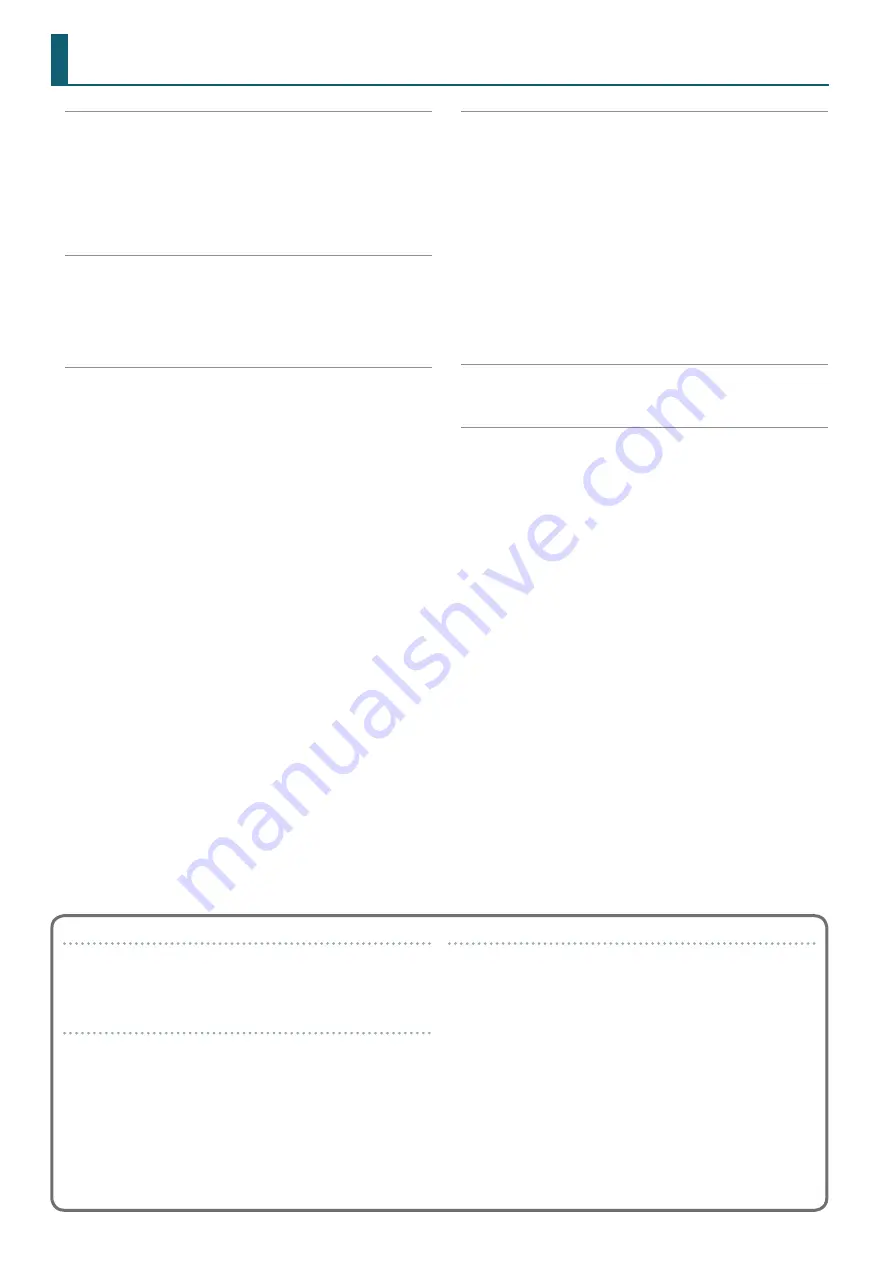
2
Contents
Downloading the DJ-202 USB Driver
Downloading the Serato DJ Intro Software
Rear Panel (Connecting Your Equipment)
Basic Operations in Serato DJ Intro
Sequencer Operations (SEQUENCER)
Selecting, Playing, Copying, or Deleting Patterns
Synchronizing the Sequencer Tempo with the Serato DJ Intro
Backing Up or Restoring Sequencer Data
Returning to the Factory Settings (Factory Reset)
About this owner’s manual
This manual explains basic operation when using the DJ-202 together
with Serato DJ Intro.
Downloading the Serato DJ Intro owner’s manual
1
Start a browser and access the following Serato DJ Intro
webpage.
https://serato com/dj/downloads
2
Click “Manuals and Downloads.”
3
From “Manuals and Downloads,” download the Serato DJ Intro
owner’s manual.
Upgrading to Serato DJ
You can also upgrade from Serato DJ Intro to Serato DJ and control it
from the DJ-202.



































