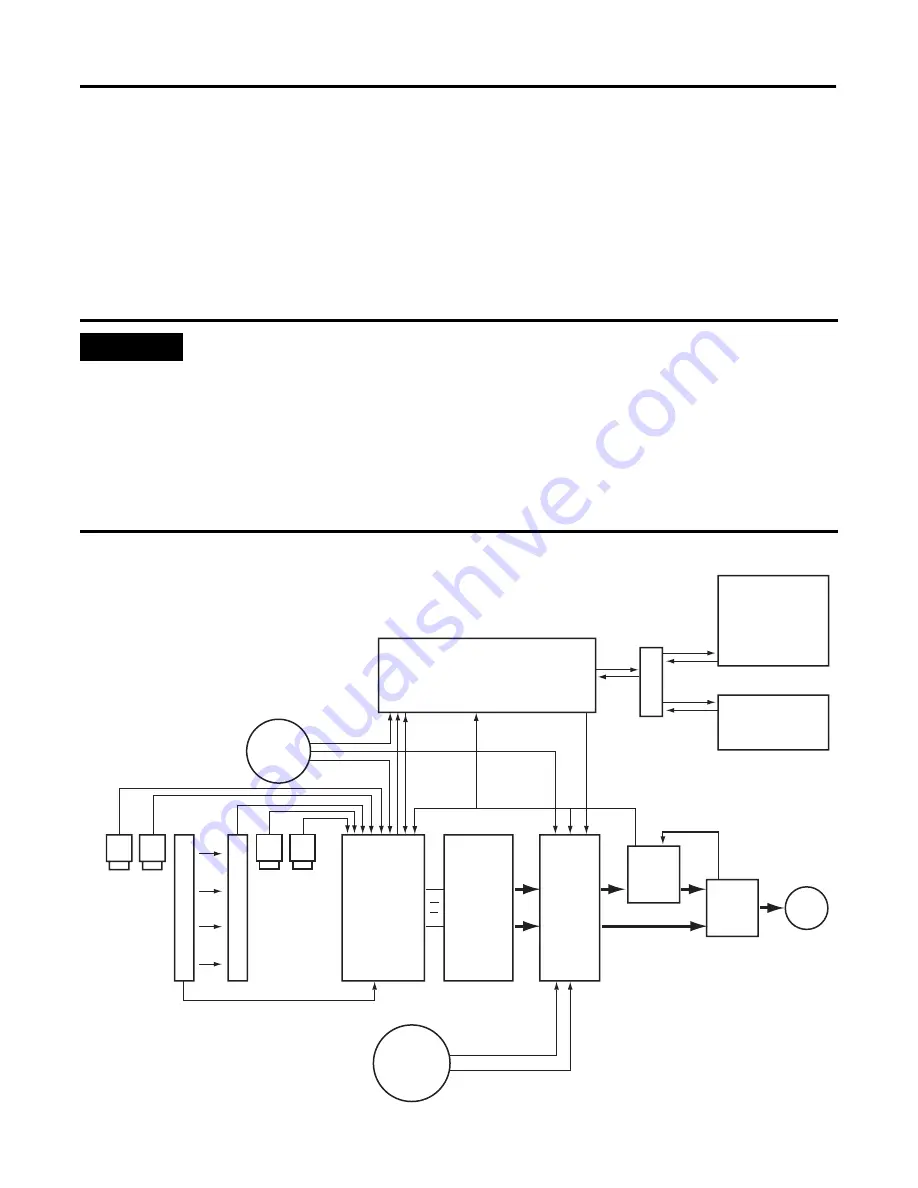
Publication CC-QS015A-EN-P - November 2009
11
Product Integration
Chapter 1
The MicroLogix 1100 controller monitors the safety systems and, via the PanelView terminal,
provides a simple, graphical representation of the operation and status of the safety systems and
recommends corrective actions in response to system faults. The controller and the terminal
perform no safety or control functions.
If the PanelView terminal is mounted so that it provides the operator a clear and complete view
of the hazard area, and local safety regulations permit, the PanelView START RESET button may
be used to start or reset the safety systems, just like the Start – Reset push button.
Safety Systems Diagram
IMPORTANT
If the operator stationed at the PanelView terminal’s location cannot see the guarded area well
enough to be certain that no one is in the guarded area, you must not use the START RESET
button.
The START RESET button can be disabled by removing three wires from the MicroLogix controller
I/O.
•
Wire 6041
•
Wire 10231
•
Wire 10071
PanelView
Component
Terminal
Personal
Computer
MicroLogix 1100
GuardShield Micro 400
Light Curtains
MSR42
Multi-
function
Safety
Relay
MSR45E
Expansion
Controller
MSR127
Safety
Relay
Start
Reset
100S-C
100S-C
STOP
RightSight
Sensors
800FP
Stratix
2000
M
800F
RightSight
Sensors


























