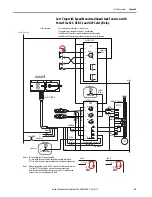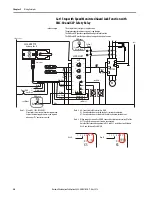Rockwell Automation Publication 442G-UM001B-EN-P - May 2016
63
Troubleshooting and Assistance
Appendix A
2. Switch off the voltage at all devices
or
press the reset button (if present) that controls ALL integrated reset inputs
in the series connection.
3. Switch the voltage on again
or
release the reset button.
4. Wait until the State LED flashes at regular intervals.
5. The Access Boxes are now ready for operation again if no fault occurred in
the internal output connection.
DIA LED Illuminated and Lock LED Flashes One Time
Fault:
Signal sequence incorrect
Possible causes:
• Bolt actuator broken.
• EMC interference.
• Hardware fault in the handle assembly
• Different potentials between fence and door.
• With active release monitoring, escape release or manual release was
activated.
Remedy:
1. Open all safety doors on which the LED Lock is flashing (regardless of the
number of flashing pulses) so that no passage is possible.
2. Switch off the voltage at all devices or press the reset button (if present) that
controls the integrated reset inputs.
3. Switch the voltage on again or release the reset button.
4. Wait until the State indicator flashes at regular intervals.
5. Close the safety doors. If there is no internal fault, the Access Boxes are now
ready for operation again.
Power
State 4 x flash
DIA
Lock