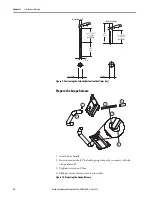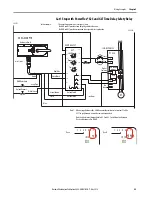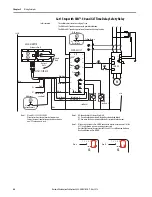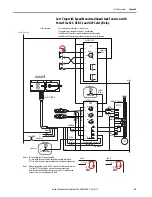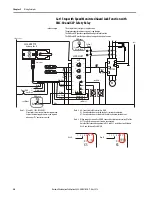36
Rockwell Automation Publication 440G-UM001B-EN-P - May 2016
Chapter 4
Description of Operation
Activating/Deactivating Guard Lock Monitoring
1. Switch off power supply.
2. Set DIP switches three, four, and five as shown.
3. Switch on the power supply for at least five seconds.
• The change is confirmed by the illumination of the Power status
indicator. All other status indicators are off.
4. Switch off power supply and set DIP switch five to OFF.
5. Set DIP switch five to OFF.
• The next time the device is started, the new setting will be activated.
Activating/Deactivating Release Monitoring
1. Switch off power supply.
2. Set DIP switches five and six as shown.
WARNING:
Ì
If guard lock monitoring is inactive, the position of the guard
locking does not influence the safety outputs. The safety guard can be
opened immediately. This setting is not allowed to be used in applications in
which, for example, there is hazard due to overrunning machinery
movement.
Deactivating guard lock monitoring
Activating guard lock monitoring
IMPORTANT
Release monitoring can be activated only if guard lock monitoring is also
active.
IMPORTANT
When release monitoring is active, the system enters into a latching fault
when the escape release or manual release is actuated. See
System status
table
,
signal sequence incorrect
status (DIA red, lock flashes one time).
1 2
3 4 5
6
ON
1 2
3 4 5
6
ON