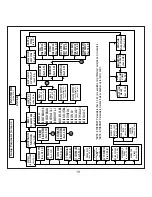3.2.1.5 Current Transformer Secondary Value
This screen is used to set the secondary value for Current
Transformer. Two options: 1 AMPERE & 5 AMPERE are displayed on
screen. Touching radio button in front of particular option will select
that option.
Touch on “ key” will conrm the setting. Touching the “
key” will keep the old selected setting and will return to previous
menu.
Note : Changing CT Secondary would erase the Overcurrent data of
PQ events.
OK
OK
BACK
LINE-NEUTRAL VOLTAGE
VL2
VL2
VL2
V
V
V
V
0.000
0.000
LINE-NEUTRAL VOLTAGE
VL2
VL2
VL2
V
V
V
V
0.000
0.000
LINE-NEUTRAL VOLTAGE
VL2
VL2
VL2
V
V
V
V
0.000
0.000
CT SECONDARY
5 AMPERE
1 AMPERE
LINE-NEUTRAL VOLTAGE
VL2
VL2
VL2
V
V
V
V
0.000
0.000
LINE-NEUTRAL VOLTAGE
VL2
VL2
VL2
V
V
V
V
0.000
0.000
CT SECONDARY
1 AMPERE
5 AMPERE
OK
BACK
The “Maximum Power” restriction of 666.6 MVA refers to 120% of nominal current and 120% of
nominal voltage, i.e, 462.96 MVA nominal power per phase.
Valid range of CT primary setting value is from 1 to 9999. If value
outside the range is entered, It will display “INVALID VALUE” followed
by correct range of parameter.
Note
: Changing CT Primary would erase the Overcurrent data of PQ
events.
INVALID VALUE
3.2.1.6 System Frequency
OK
OK
BACK
LINE-NEUTRAL VOLTAGE
VL2
VL2
VL2
V
V
V
V
0.000
0.000
LINE-NEUTRAL VOLTAGE
VL2
VL2
VL2
V
V
V
V
0.000
0.000
LINE-NEUTRAL VOLTAGE
VL2
VL2
VL2
V
V
V
V
0.000
0.000
CT SECONDARY
5 AMPERE
1 AMPERE
LINE-NEUTRAL VOLTAGE
VL2
VL2
VL2
V
V
V
V
0.000
0.000
LINE-NEUTRAL VOLTAGE
VL2
VL2
VL2
V
V
V
V
0.000
0.000
CT SECONDARY
1 AMPERE
5 AMPERE
OK
BACK
This screen is used to set the frequency of the input.
Two options :
50
&
60
Hz are displayed on screen.
Touching radio button in front of particular option will select that
option.
Touch on “ key” will confirm the setting. Touching the
“ key” will keep the old selected setting and will return to
previous screen.
CT PRIMARY
17
Summary of Contents for Master 3440iDL 0.2SS
Page 2: ......