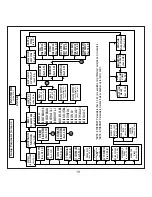Touching on SYSTEM PARAMETER will open the system parameters list screen.Then these
screens from particular parameter may be scrolled through one at a time in incremental order
by touching the “ key” and in decremental order by touching “ key” on given touch
screen.
3.2.1 System Parameters Selection
After entering in the “SYSTEM PARAMETERS”, List of following parameters will be displayed :-
3.2.1.1 SYSTEM TYPE
3.2.1.2 PT PRIMARY
3.2.1.3 PT SECONDARY
3.2.1.4 CT PRIMARY
3.2.1.5 CT SECONDARY
3.2.1.7 DEMAND INTEGRATION TIME
3.2.1.8 AUTO SCROLL
3.2.1.9 LOW CURRENT NOISE CUTOFF
3.2.3 RESET PARAMETERS
3.2.4 OUTPUT OPTIONS
3.2.1.11 ENERGY RESOLUTION
3.2.1.12 ENERGY DIGIT RESET COUNT
3.2.5 DATALOGGING OPTIONS
3.2.6 POWER QUALITY SETTINGS
3.2.7 DATE & TIME SETTINGS
3.2.10 FACTORY RESET
3.2.8 BRIGHTNESS & CONTRAST
3.2.9 RGB COLOR CODE
3.2.1.6 SYSTEM FREQUENCY
3.2.1.10 NUMBER OF POLES
3.2.1.13 ENERGY UPDATE RATE
3.2.1.14 METER VERSION
3.2.1 SYSTEM PARAMETERS
3.2.2 COMMUNICATION PARAMETERS
14
Summary of Contents for Master 3440iDL 0.2SS
Page 2: ......