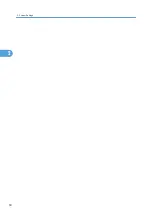Tray 1 (utilizing the A3/11"×17" Tray Unit)
Paper Size:
Select the size of the paper loaded in the optional A3/11"×17" tray unit.
This menu appears only when the A3/11"×17" tray unit is installed.
The paper sizes you can set for tray 1 (utilizing the A3/11"×17" tray unit) are as follows:
A3 , 11×17
Paper Type:
Sets the display so you can see what type of paper is loaded in the paper tray.
The paper types you can set for the Paper Tray 1 (utilizing the A3/11"×17" tray unit) are as follows:
No Display, Recycled Paper, Color Paper1, Color Paper2, Yellow, Green, Blue, Purple, Ivory,
Orange, Pink, Red, Gray, Letterhead, Preprinted Paper, Bond Paper, Cardstock, Prepunched Paper,
Special Paper 1, Special Paper 2, Special Paper 3, Special Paper 4, Special Paper 5, Special Paper
6, Envelope
Paper Thickness:
The paper thicknesses you can set for the Paper Tray 1 (utilizing the A3/11"×17" Tray Unit) are as
follows:
• Thin Paper
(60-75 g/m
2
)
• Plain Paper
(76-100 g/m
2
)
• Middle Thick
(101-126 g/m
2
)
• Thick Paper 1
(127-156 g/m
2
)
• Thick Paper 2
(157-220 g/m
2
)
The default setting for "Paper Type" is No Display.
The default setting for "Paper Thickness" is Plain Paper.
The default setting for "Apply Duplex" is Yes.
The default setting for "Apply Auto Paper Select" is Yes.
The key mark is displayed next to the paper tray if [No] is selected in [Apply Auto Paper Select].
Auto Paper Select can only be selected for the copier function if [No Display] and [Recycled Paper]
are selected. If [No] is selected, Auto Paper Select is not valid.
Tray Paper Settings
65
3
Summary of Contents for Pro C720s
Page 14: ...12...
Page 32: ...1 Connecting the Machine 30 1...
Page 40: ...p 9 Accessing User Tools 2 System Settings 38 2...
Page 62: ...2 System Settings 60 2...
Page 80: ...3 Tray Paper Settings 78 3...
Page 93: ...p 9 Accessing User Tools Edit 91 4...
Page 121: ...8 Press the User Tools key Registering Names 119 6...
Page 168: ...6 Registering Addresses and Users for Scanner Functions 166 6...
Page 174: ...7 Other User Tools 172 7...
Page 209: ...MEMO 207...
Page 210: ...MEMO 208 EN USA D016 6949...
Page 212: ...Operating Instructions General Settings Guide D016 6949 EN USA...