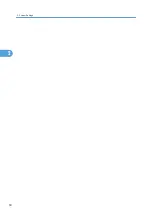Use if the authentication method is CRAMMD5 or DIGEST-MD5.
"Encryption"-[Off]
Use if the authentication method is PLAIN, or LOGIN.
POP before SMTP
Specify POP authentication (POP before SMTP).
When sending e-mail to an SMTP server, you can enhance the SMTP server security level by
connecting to the POP server for authentication.
The default setting is Off.
If you set POP before SMTP to [On], specify the waiting time after authentication, user name, e-mail
address, and password.
• Wait Time after Authent.: 300 msec..
Specify [Wait Time after Authent.] from zero to 10,000 milliseconds, in increments of one
millisecond.
• User Name
Enter the user name using up to 191 characters. Spaces cannot be entered.
• E-mail Address
Enter the E-mail Address using up to 128 characters. Spaces cannot be entered.
• Password
Enter the password using up to 128 characters. Spaces cannot be entered.
To enable POP server authentication before sending e-mail via the SMTP server, set [POP before
SMTP] to [On]. E-mail is sent to the SMTP server after the time specified for [Wait Time after Authent.]
has elapsed.
If you select [On], enter server name in POP3 / IMAP4 Settings. Also, check POP3 port number in
E-mail Communication Port.
Reception Protocol
Specify the Reception Protocol for E-mail Notification function.
The default setting is POP3.
POP3 / IMAP4 Settings
Specify the POP3/IMAP4 server name for E-mail Notification function.
The specified POP3/IMAP4 server name is used for [POP before SMTP].
The default setting is Auto.
• Server Name
If DNS is in use, enter the host name.
If DNS is not in use, enter the POP3/IMAP4 or server IPv4 address.
Enter POP3/IMAP4 server name using up to 127 characters. Spaces cannot be entered.
File Transfer
45
2
Summary of Contents for Pro C720s
Page 14: ...12...
Page 32: ...1 Connecting the Machine 30 1...
Page 40: ...p 9 Accessing User Tools 2 System Settings 38 2...
Page 62: ...2 System Settings 60 2...
Page 80: ...3 Tray Paper Settings 78 3...
Page 93: ...p 9 Accessing User Tools Edit 91 4...
Page 121: ...8 Press the User Tools key Registering Names 119 6...
Page 168: ...6 Registering Addresses and Users for Scanner Functions 166 6...
Page 174: ...7 Other User Tools 172 7...
Page 209: ...MEMO 207...
Page 210: ...MEMO 208 EN USA D016 6949...
Page 212: ...Operating Instructions General Settings Guide D016 6949 EN USA...